On the DeFi tab, keep track of the interest you earn for holding crypto by interacting with DeFi (decentralized finance) apps. If you’re currently lending crypto, the supplied list breaks down your lending history and displays:
The crypto you’ve lent
The dapp you lent your crypto to
The amount of the crypto you’ve supplied
If you tap on an asset on your supplied list, then the dapp will open up in the dapp browser.
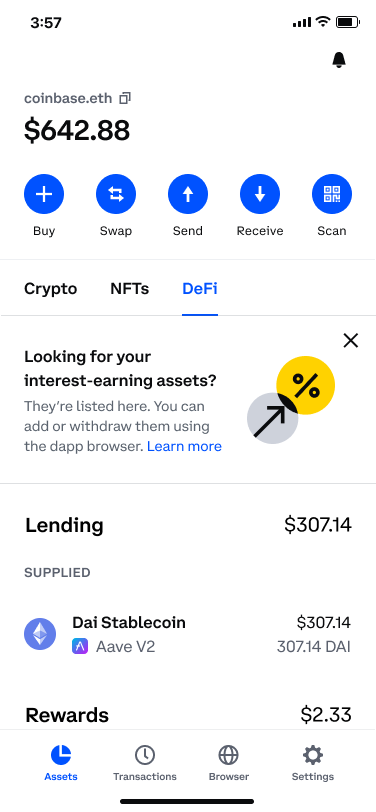
How it works
DeFi lending dapps let anyone lend out their crypto to earn interest. Interest rates vary and are based on supply and demand.
Learn more about DeFi and how people are engaging with it today.
Lend or withdraw assets
Learn how to lend crypto using a dapp to earn interest on your assets. Select one of the popular dapps below.
Tips for lending and withdrawing assets on dapps
You will need to pay a network fee in ETH each time you lend or withdraw assets. If you don’t have enough ETH to cover the transaction, you’ll need to add more to your wallet in order to complete it. Network fees are paid to network participants for processing crypto transactions and securing the respective network. These fees do not go to Coinbase.
Additionally, if you are withdrawing assets, there needs to be enough liquidity in the lending pool in order to withdraw your assets. If there is not enough liquidity, you’ll need to wait for more to be added in order to withdraw your assets. This means more lenders will need to add assets or borrowers will need to repay their loans in order for you to withdraw your assets.
Lend crypto
For first-time lenders:
Using the dapp browser, go to Compound: https://app.compound.finance
Tap Connect wallet, then tap Coinbase Wallet when prompted to connect a wallet.
Tap Enable to give the dapp permission to withdraw assets from your wallet. This will require paying a one-time network fee in ETH, but will not withdraw any assets from your wallet.
Enter the amount or tap MAX to lend your total balance.
Tap Supply to continue.
Review the details in the Confirm Payment window, then tap Confirm to complete the transaction.
For current lenders:
On the DeFi tab, select the asset from your supplied list to open the protocol from the dapp browser.
From the protocol, select the asset from your supply list.
Enter the amount or tap MAX to lend your total balance.
Tap Approve to continue.
Review the details in the Confirm Payment window, then tap Confirm to complete the transaction.
Withdraw crypto
To withdraw your crypto:
On the DeFi tab, tap the asset you’d like to withdraw from Compound. The protocol will open from the dapp browser.
Select the asset again from your supply list to start the withdrawal process.
On the Withdraw tab, enter the amount you’d like to withdraw or tap MAX to select your entire balance.
Tap Withdraw.
Review the details in the Confirm Payment window, then tap Confirm to complete the transaction.
Lend crypto
For first-time lenders:
From the dapp browser, go to Aave: https://app.aave.com.
Tap Connect wallet, then tap Coinbase when prompted to connect a wallet.
Tap Supply by the asset you’d like to lend.
Enter the amount or tap MAX to lend your total balance. (In addition to a network fee, you’ll also need to pay an initial approval transaction fee.)
Tap Approve to continue.
Review the details in the Confirm Payment window, then tap Confirm to complete the transaction.
For current lenders:
On the DeFi tab, select the asset from your supplied list to open the protocol from the dapp browser.
From the protocol, select the asset from your supply list.
Tap Supply by the asset you’d like to lend.
Enter the amount or tap MAX to lend your total balance.
Tap Approve to continue.
Review the details in the Confirm Payment window, then tap Confirm to complete the transaction.
Withdraw crypto
To withdraw your crypto:
On the DeFi tab, tap the asset you’d like to withdraw from Aave. This will open the protocol from the dapp browser.
On the Dashboard page, tap Withdraw by the desired asset.
Enter the amount you’d like to withdraw and submit the transaction.
Lend crypto
For first-time lenders:
From the dapp browser, go to dYdX: https://trade.dydx.exchange/portfolio/overview
Tap Connect wallet, then tap Coinbase Wallet when prompted to connect a wallet.
Tap Supply by the asset you’d like to lend.
Enter the amount or tap MAX to lend your total balance.
Tap Approve to continue.
Review the details in the Confirm Payment window, then tap Confirm to complete the transaction.
For current lenders:
On the DeFi tab, select the asset from your supplied list to open the protocol from the dapp browser.
From the protocol, select the asset from your supply list.
Tap Supply by the asset you’d like to lend.
Enter the amount or tap MAX to lend your total balance.
Tap Approve to continue.
Review the details in the Confirm Payment window, then tap Confirm to complete the transaction.
Withdraw crypto
To withdraw your crypto:
On the DeFi tab, tap the asset you’d like to withdraw from dYdX. This will open the protocol from the dapp browser.
Select the asset again from your dYdX supply list to start the withdrawal process.
On the Withdraw tab, enter the amount you’d like to withdraw or tap MAX to select your entire balance.
Tap Withdraw.
Review the details in the Confirm Payment window, then tap Confirm to complete the transaction.