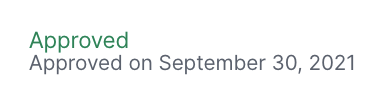To check the status of your Coinbase Prime Business Application, please follow these steps:
1. Sign into your business account via accounts.coinbase.com/businesssignup.
2. Click on the Applications tab.
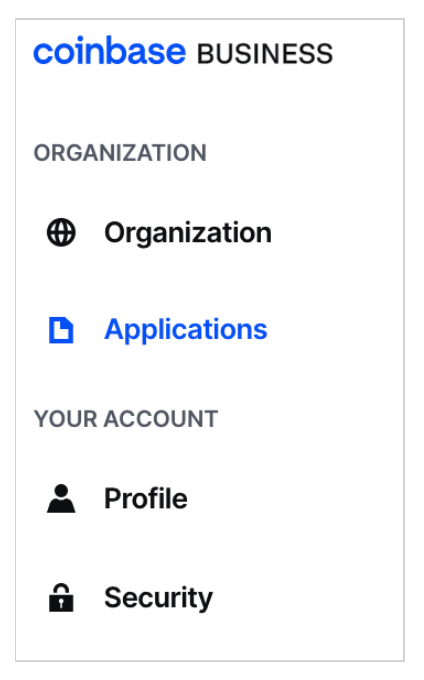
3. Check Application Status in the Status column.
4. While you are filling out your application, its status will display as, ‘In Progress.’
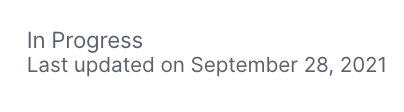
5. Once you submit your application, its status will update to ‘Submitted.’

6. While the Coinbase Prime Onboarding Team is reviewing your application, its status will update to ‘In Review.’
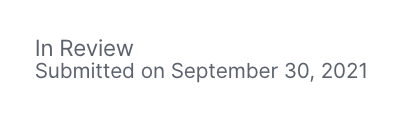
7. If the Onboarding Team asks you for additional information to process your application, its status will update to 'In Progress.'
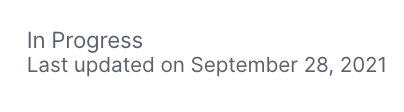
8. Once your application is approved, its status will update to 'Approved.'