Peer-to-peer (P2P) contact management allows you to assign an alias or contact name to any wallet address and save it to your contacts. This optional feature simplifies the crypto send/receive process by showing you the name of the contact you sent crypto to (or received it from), rather than just showing the wallet address.
Creating an alias can be done when making a send by selecting Save contact on the Preview Send screen. Aliases can also be added, edited, or removed in the Manage contacts section of your account settings.

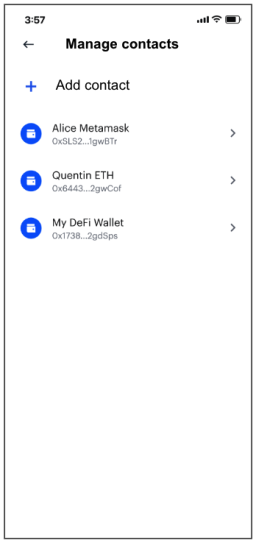
Notes:
Saved contacts are private
Coinbase never shares this data
Your recipient can’t see the alias you’ve attached to their address
ENS names are also eligible