Introduction
Since Coinbase Commerce doesn't store any identification data, we need to rely on other methods to verify that you are the legitimate owner of the Commerce account when processing certain requests. The only way to do this securely is to use your private key to sign messages.
Steps
Make sure you have your recovery phrase handy. Remember to always store your recovery phrase securely.
Go to https://mycrypto.com/sign-and-verify-message/signDouble check the URL & SSL certificate. It should say https://www.mycrypto.com & MyCrypto, Inc (US) in your URL bar.
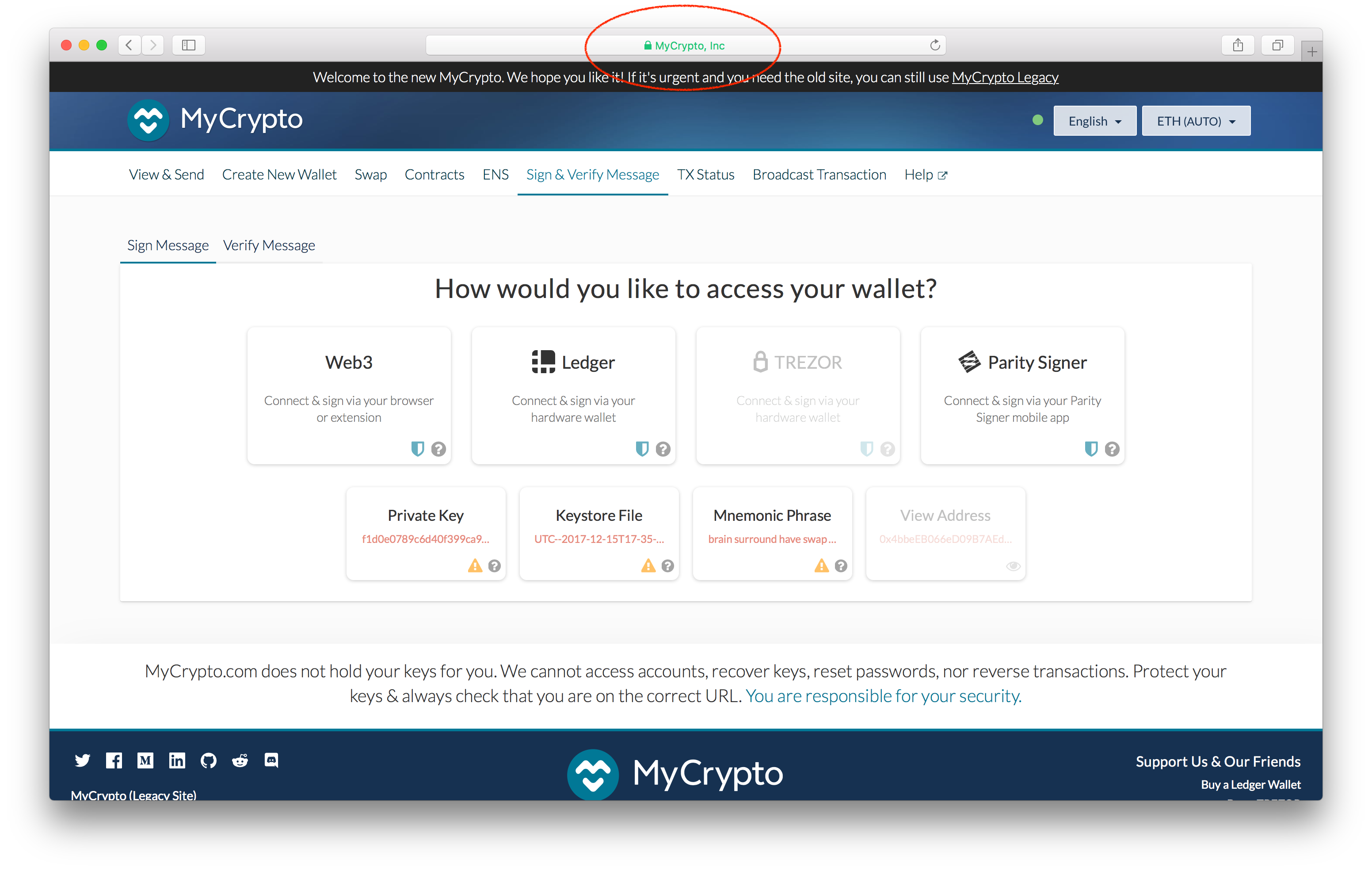
3. Choose the option Mnemonic Phrase, acknowledge the warnings that you see on the screen, and select Continue.
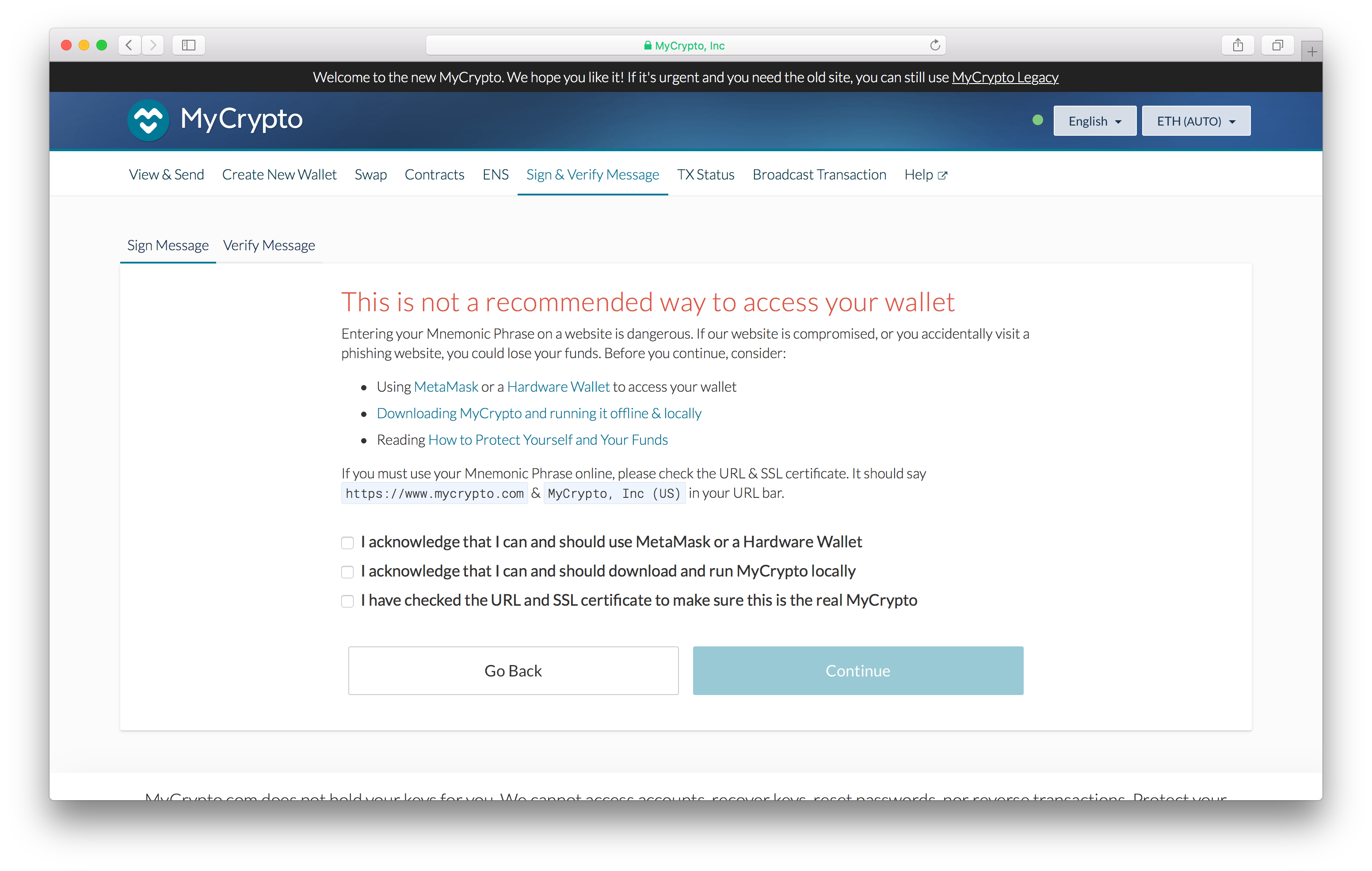
4. Type your recovery phrase on the top box, leave the password field empty, and select Choose Address.

5. In the window that pops up, select the first address and then select Unlock.
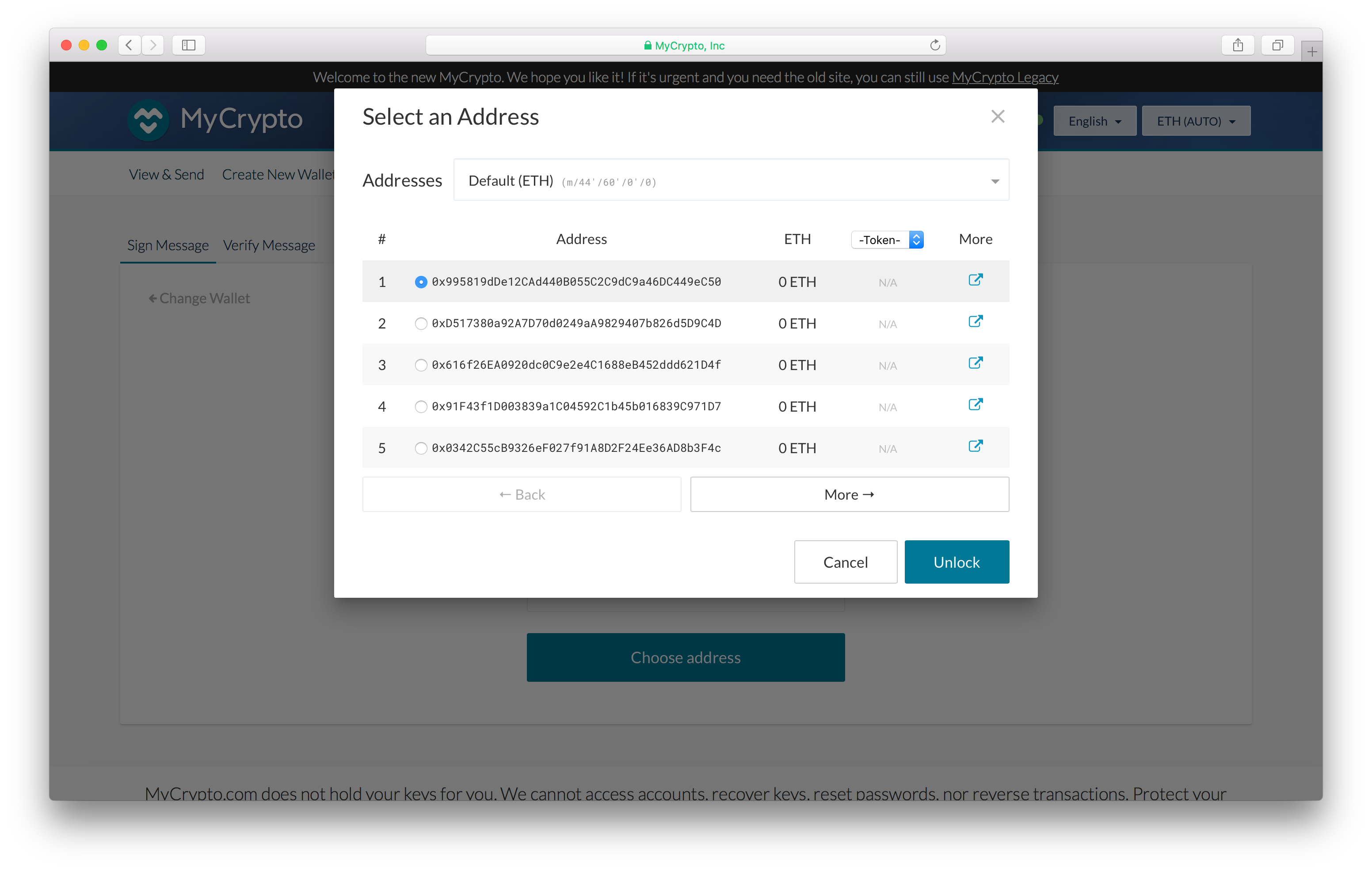
7. Type your request in the Message box, and then select Sign Message. Please use one of the following messages:
I request to reset my 2 factor token for my Coinbase Commerce account linked to email address
I request to delete the Coinbase Commerce account linked to the email address
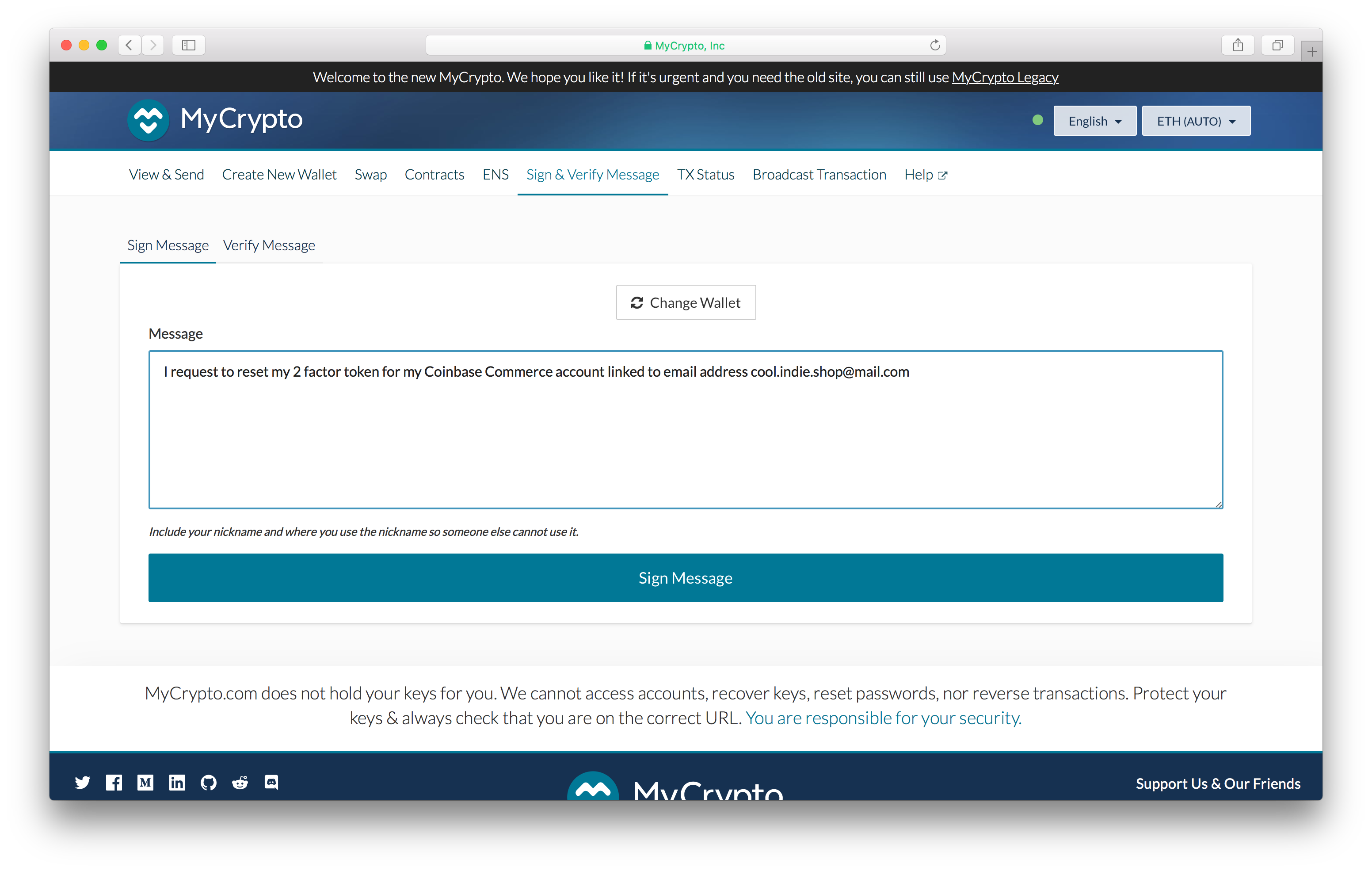
8. Your signed message will be displayed to you in the Signature section of the page. Please copy this full message, including the opening and closing brackets, to your clipboard, as you will need to send it to us for verification.
9. Write an email message to commerce@coinbase.com including the full signature as the body of the message. Please use the subject: Account Request.
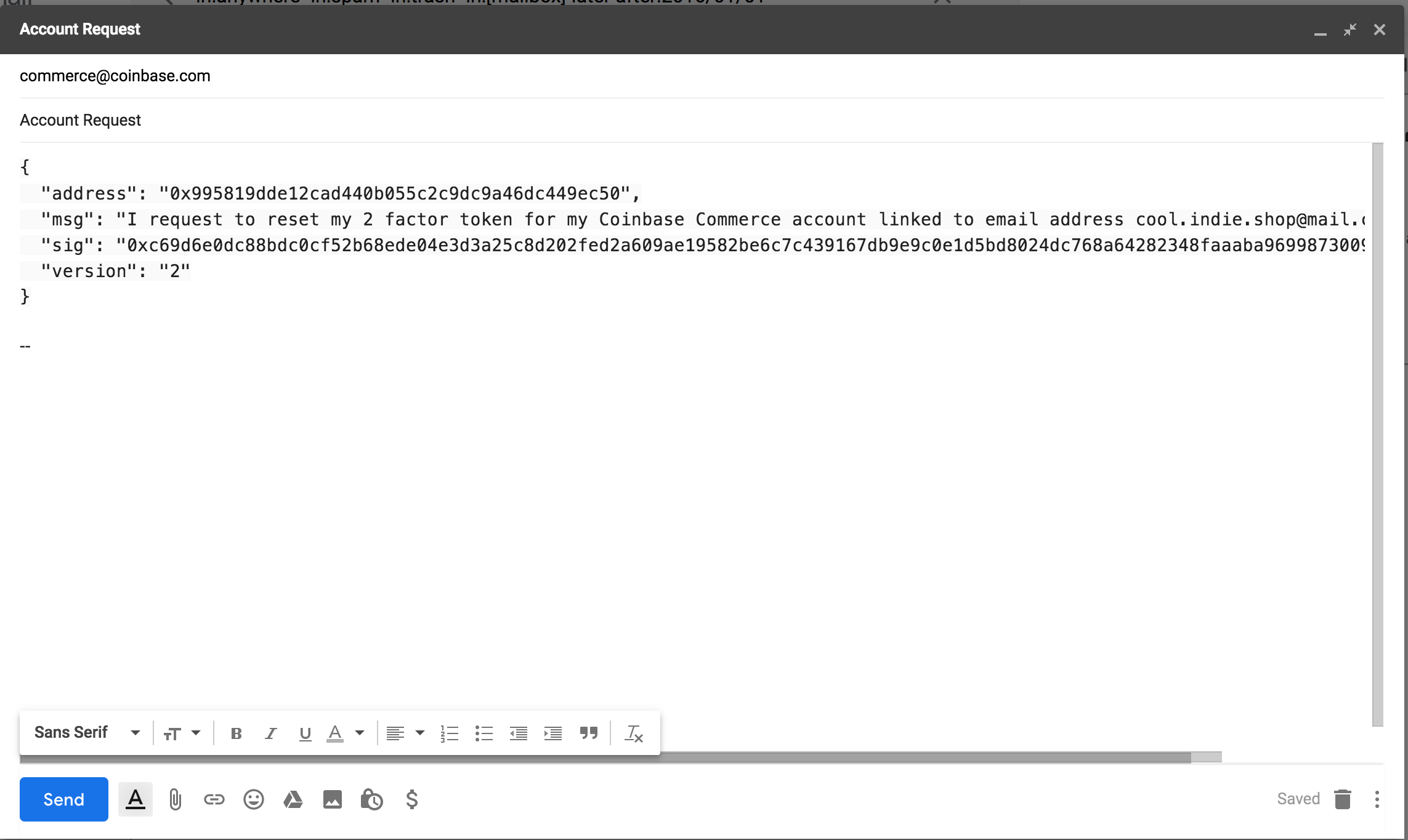
10. That's all. We will verify your signature and process your request as soon as possible. Close your browser and, again, remember to store your recovery phrase securely.