Asset ratings allows users to share their insights about digital assets. This can help keep you and other traders informed about these assets and make it easier to find the assets you are most interested in.
You will be able to rate assets on a scale of 1 to 5 stars and view the aggregate ratings of others on that asset.
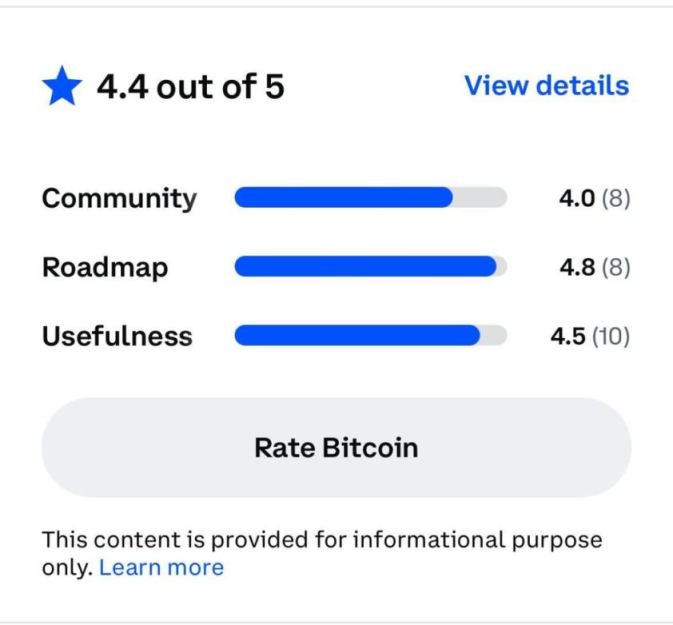
What is an asset rating?
An asset rating is a feature on the Coinbase platform that allows you to share your insights about digital assets for others to discover and learn from these ratings.
How can I rate an asset?
You can navigate to an asset page and click 'Add a rating.' You'll be able to leave a rating on a starred scale from 1-5 based on three pillars: community, roadmap and usefulness.
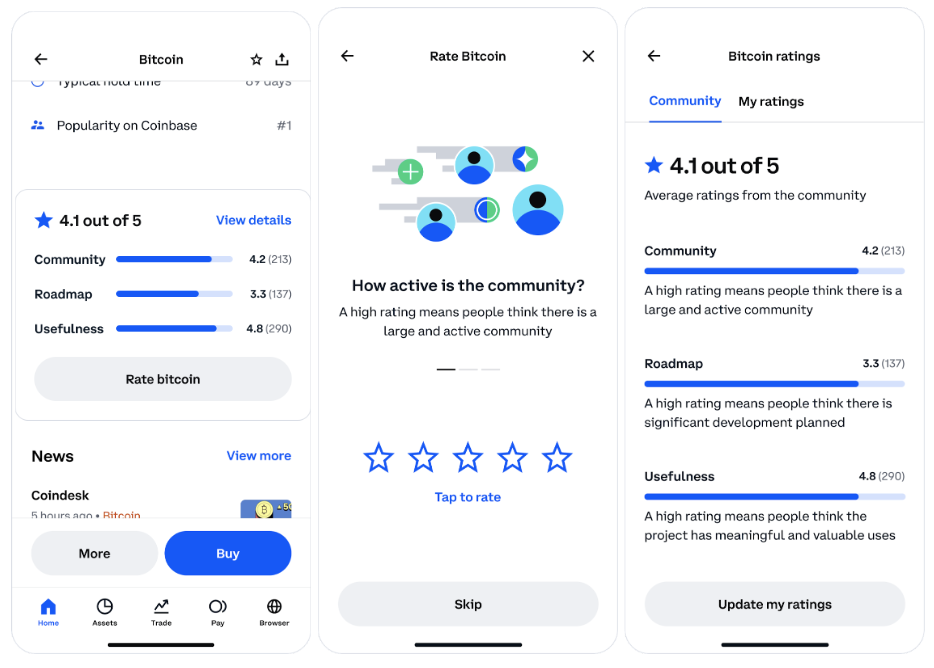
What do asset ratings tell me?
Asset ratings provide additional user perspective into digital assets by users like yourself. Ratings are for informational purposes only, added by users and not Coinbase, and should therefore not be treated as investment advice.
Coinbase makes no representation on the accuracy or suitability of information provided for a particular asset.
Should I buy an asset with a high rating or good rating, or sell an asset with a low rating or poor rating?
Asset ratings are user-to-user, and are for informational purposes only. Coinbase does not provide trading or investment advice.
Who is eligible to submit an asset rating?
Only users who have verified their identity on Coinbase can post an asset rating. Please confirm your identity before posting a rating. Learn more about confirming your identity here.
Where are my previous ratings?
You can find your previous ratings by navigating to the asset, selecting 'View details' and then 'My ratings.'
Can I edit my rating after posting it?
After a rating has been completed, you will have the ability to modify it afterwards.
To do this, navigate to the Asset Detail Page
Scroll down to Asset Ratings
Click on ‘Update my ratings’
Modify any ratings that you have previously submitted
Select ‘Submit’
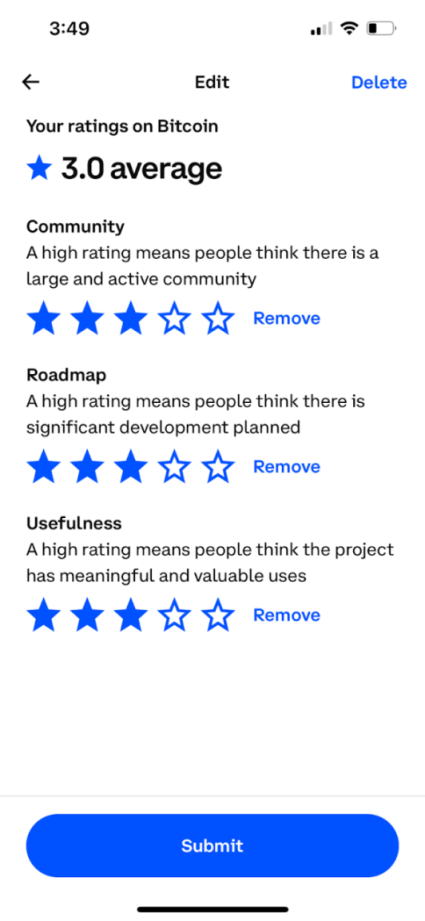
You also have the option to delete your rating. If you selected delete by mistake, you can undo your action by selecting ‘back’.
Once this option disappears, you will no longer be able to recover your rating.
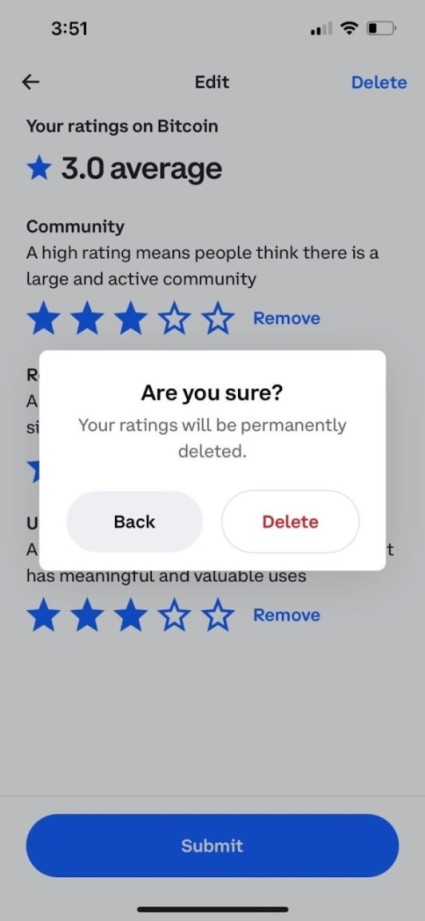
Can I submit a rating without completing all ratings?
Yes, you can submit a rating without needing to complete all ratings.
How often can I rate on an asset?
You can rate an asset only once.