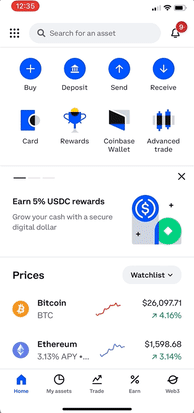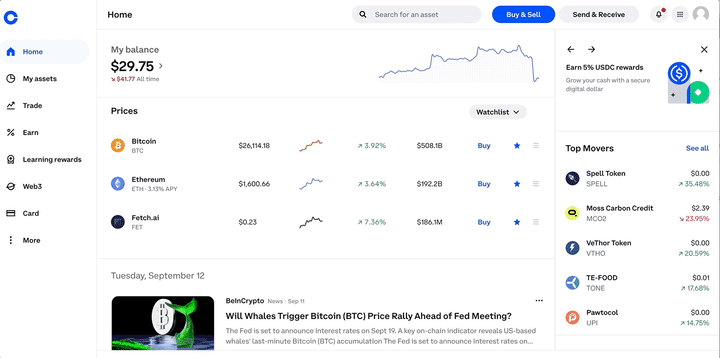Coinbase offers the option to set up recurring buys for the assets of your choice. While not all payment methods are eligible for recurring buys, you can always use your cash balance (USDC, USD, GBP, EUR, etc.) Please refer to the app to see if you have a payment method linked that is eligible for recurring buys.
Coinbase offers a variety of frequencies that you can set up for your recurring buys. Some frequencies may occur on specific days so it's important to review your decision carefully before confirming your purchase.
Set up recurring buys
Coinbase mobile app
Tap
 Buy from the menu icon or from the Trade tab.
Buy from the menu icon or from the Trade tab.Select the asset you’d like to buy.
Enter the amount of crypto you want to buy.
From the order-type drop down (which defaults to One-time order), select Recurring buy and choose the frequency.
Select your payment method.
Select Preview buy, then Buy now.
Web browser
Select Buy / Sell.
On the Buy tab, choose the asset you’d like to purchase.
Enter the amount of crypto you want to buy.
From the order-type drop down (which defaults to One-time order), select Recurring buy and choose the frequency.
Select your payment method.
Click Preview buy > Buy now.
Note that when you set up a recurring purchase, a one-time buy for the recurring purchase amount will execute immediately. For example, if you set up a recurring purchase for $50 worth of ETH each month, you will also execute a one-time buy of $50 ETH at that moment.
Cancel or view recurring buys
Follow the steps below to cancel a recurring buy. You can also review the details of your recurring buys.
Coinbase mobile app | |
|---|---|
1. Open the Coinbase app and select My assets. 2. Select the asset that has the recurring buy. 3. Select Primary balance to be taken to the asset's Primary balance screen. 4. Under Recurring buys, select the specific recurring transaction you want to cancel. 5. Select Cancel recurring purchase, then Confirm to complete your cancellation. |
|
Web browser |
|---|
1. Sign in to your account. |
|