Staking is a way to earn rewards (cryptocurrency) while helping strengthen the security of the blockchain network. You can unstake your crypto at any time, and your crypto is always yours.
You can stake from your Coinbase primary balance. Business accounts and funds stored in a vault aren’t eligible for rewards.
Your staked balance is reflected in your earnings balance of each respective asset page.
Stake
To stake eligible crypto:
Sign in to your Coinbase account.
Select My assets and choose the eligible asset you want to stake.
Select Stake.
Select Continue to acknowledge you’ve reviewed the staking information.
Enter the amount and select Preview stake.
Select Stake now.
To stake eligible crypto:
Access the Coinbase mobile app.
Select My assets and choose the eligible asset you want to stake.
Select Stake.
Select Continue to acknowledge you’ve reviewed the staking information.
Enter the amount and select Preview stake.
Select Stake now.
Unstake
To unstake your asset:
Sign in to your Coinbase account or access the mobile app.
Select My assets.
Select the asset that you have staked and choose the Earning amount.
Select Unstake and choose Continue unstake (if applicable).
Enter the amount you want to unstake.
Select Preview unstake.
Select Unstake now.
You can automatically stake your assets when you make an individual purchase of any of our stakeable assets.
To auto-stake:
Start by entering the flow to stake your current eligible assets (accessible via Want to Earn More card or a takeover screen).
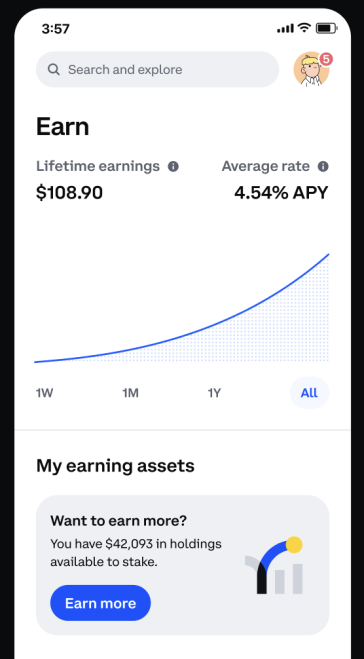
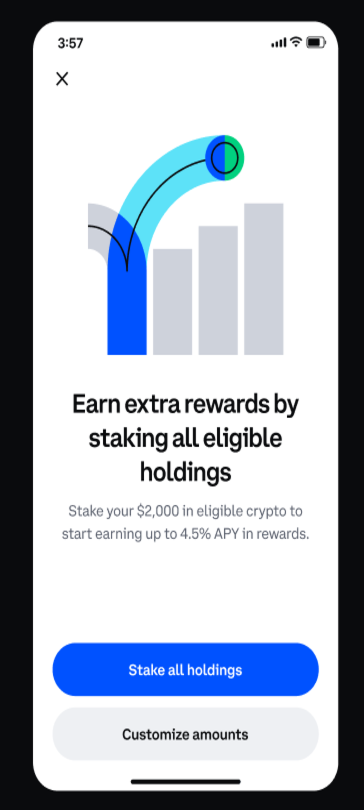
Go through that flow and opt into the Stake future eligible purchases in the Stake Preview screen.
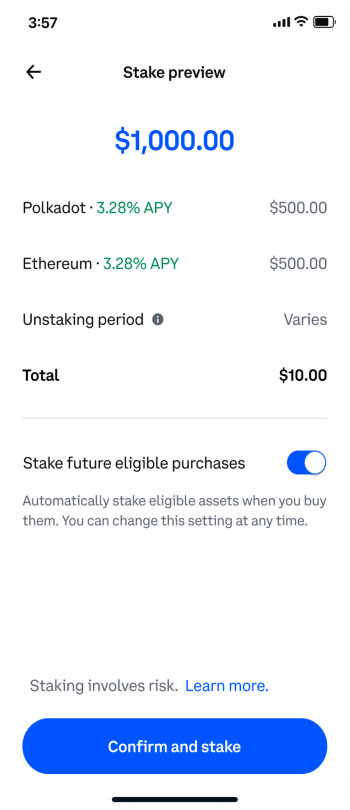
Once that toggle is switched on, you will be enrolled to automatically be opted into staking your future individual purchases of our stakeable assets. For example, when you are buying ETH, you should see the “Stake this purchase” toggle defaulted to on.
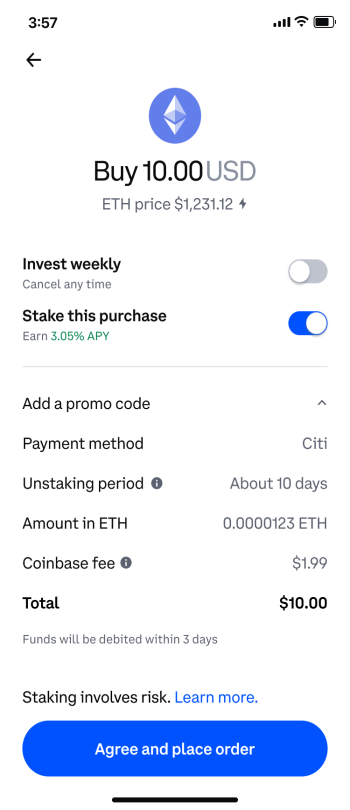
Turn off auto-staking:
Select Settings in Earn Center.
Toggle off auto staking per asset in the settings panel.
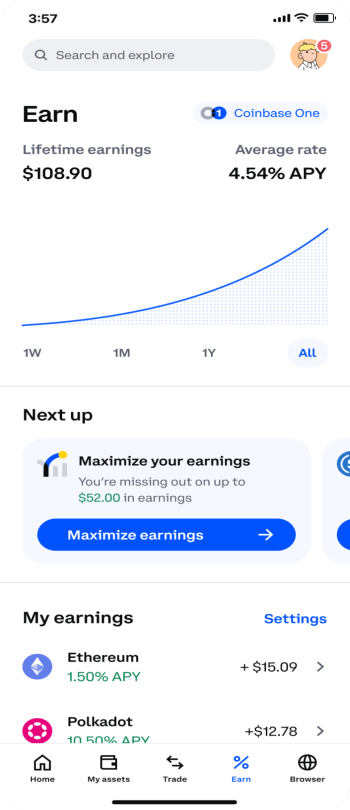

Related articles: