It depends. If the network is congested or if you selected a speed or elected to pay a lower gas fee that would not allow for the immediate execution of your transaction it could take some time for it to go through.
Once you have completed a transaction, you can check the status by selecting ‘view transaction’ on the confirmation page. From there you will see your pending transaction.
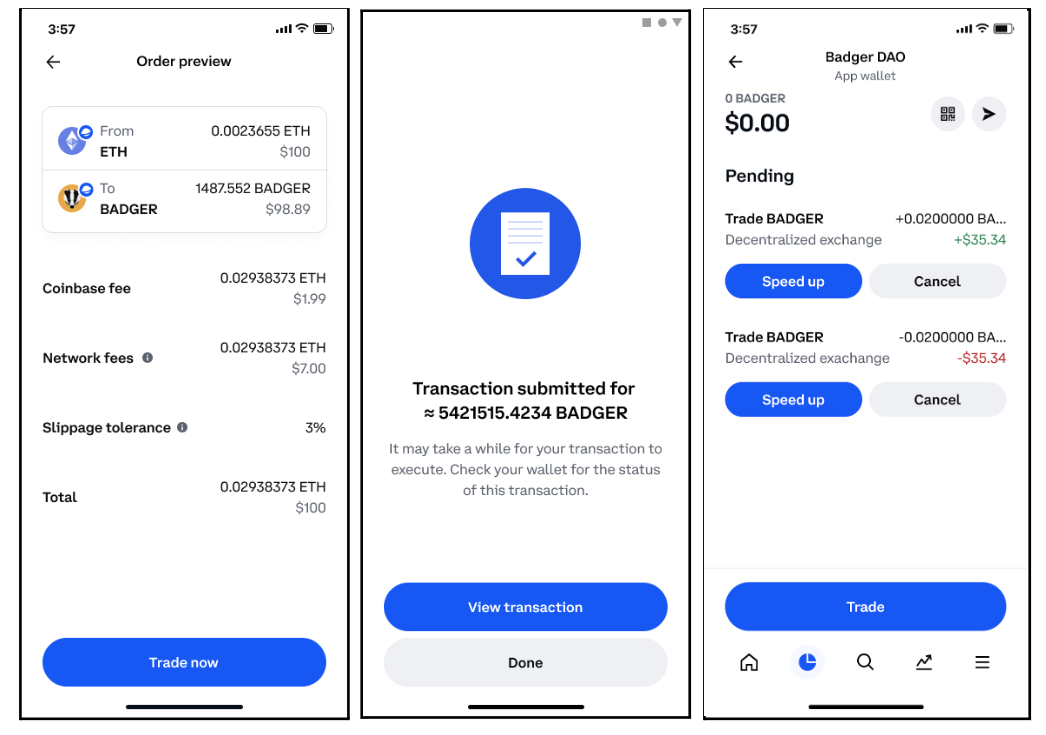
You can also check on the status of a transaction by going to the transaction page in your wallet and reviewing the pending section.
To get more details about the transaction status, you can search for the transaction using
a blockchain or block explorer, which is an analytics platform for observing transactions and wallet addresses on the blockchain. Ethplorer and Etherscan both allow you to view transactions on the Ethereum blockchain.
You can search for your transaction by copying the transaction hash or hash ID from the pending section of your dapp wallet and pasting it into the search box of Ethplorer or Etherscan.
A transaction hash is a unique string of characters that is given to every transaction that is verified and added to the blockchain.
If your transaction hash shows up on the explorer, you will be able to view whether its status is set to ‘pending’ or ‘success’ which means the transaction has successfully been confirmed on the blockchain. If your transaction does not show up on the explorer, it means that it has not yet been picked up by nodes on the network.
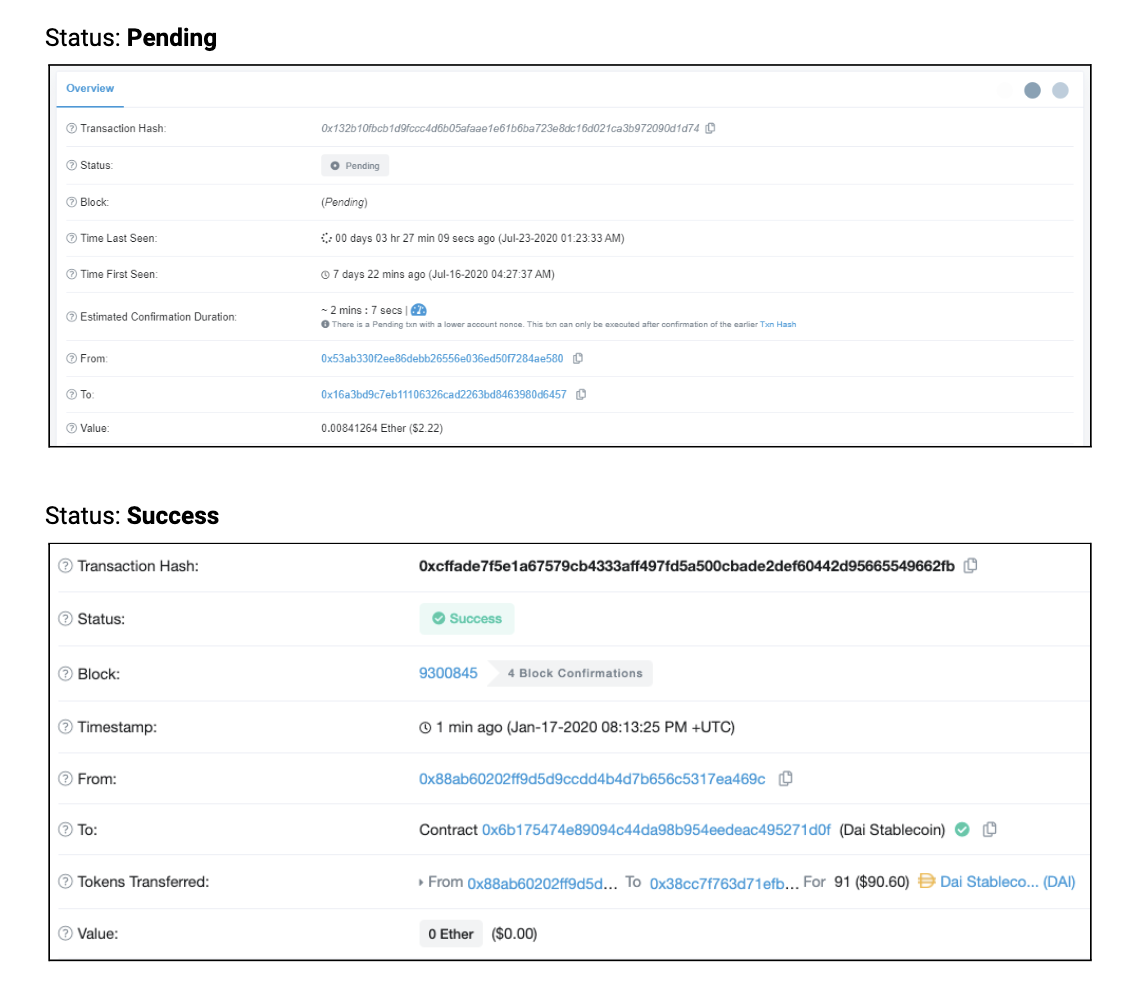
If the transaction is stuck in ‘pending’ for a long period of time, you can either speed up or cancel your transaction using the buttons present on the transaction page in your wallet.
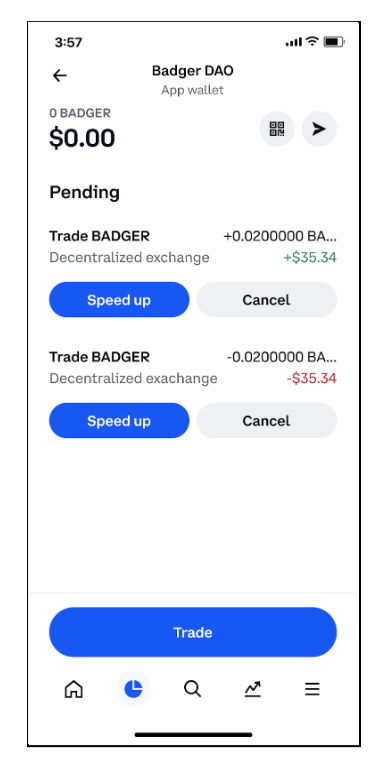
Do not reset your wallet if you still see the transaction pending on the blockchain explorer!
Instead, try speeding up or canceling the transaction.
If these options do not work, you can also cancel a pending transaction by sending a new transaction of 0 ETH to yourself. This solution increases the priority of the latest transaction in the queue, effectively removing the old one. You can view more details on how to cancel a pending swap here.