You can now embed your NFT collection on your website in minutes using collection embeds on Coinbase NFT.
Collection embed is an HTML iframe tag that allows you to display your NFT collection's listings across major marketplaces on your website.
To embed a collection on your website you first need to take the following steps:
Configure: Configure your collection embed code
Install: Copy and paste embed code on your website
Configuration
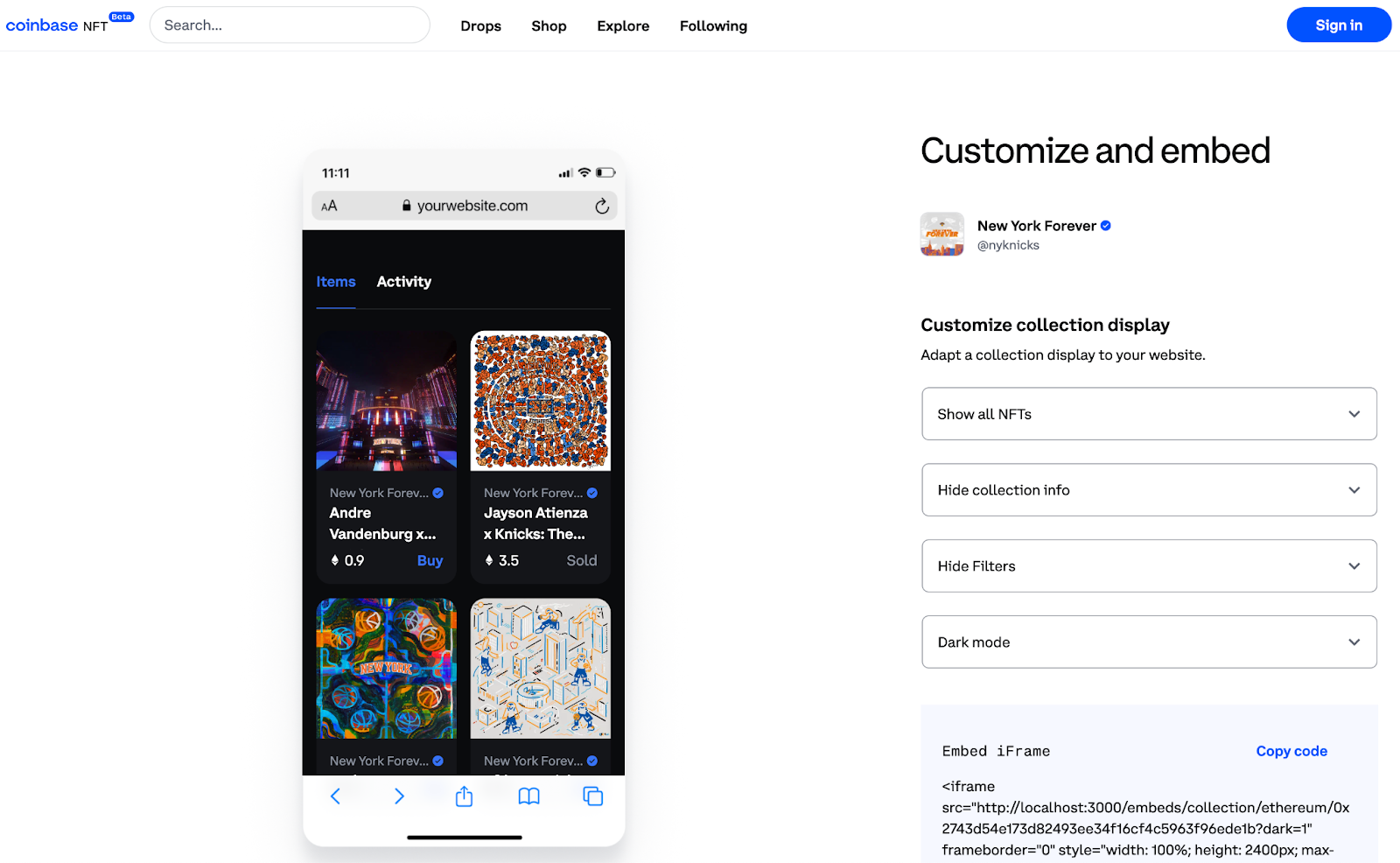
The first step to embed a collection is to configure and generate the embed code:
Go to a collection you own
Click the 'Manage' button in the top right corner
Click the 'Embed' tab in the top left corner
You can customize your collection embed with the following options:
Choose whether to show all NFTs or only ones for sale
Choose whether to use the light or dark mode theme
Choose whether to show or hide filters for the collection
Choose whether to make the embed's background transparent
Coinbase will update the embed code and preview in real-time as you make your selections.
4. Once you are done, copy and paste the code and continue to the installation step.
5. Lastly, complete the installation step by pasting the embed code, an iframe, where you want the collection displayed on your website.
FAQs
Where do I paste my embed code?
You can use your collection embed on any webpage that supports HTML. The code should be placed within the body tag.
What marketplaces are supported?
The Collection Embed aggregates listings from Coinbase, OpenSea, and LooksRare.
I don't see all the listings for my collection.
The Collection Embed aggregates listings from Coinbase, OpenSea, and LooksRare. Confirm if your listings are on any of these platforms.