You can now track sales of NFT collections across major marketplaces in Discord using Coinbase's NFT Bot.
Before installing NFT Bot, you must complete the following steps:
Once you have completed these steps, you can proceed to create your NFT Bot:
Go to the NFT Bot installation page here.
Choose Discord server to install the bot.
Review and authorize the bot's required permissions
Requested permissions:
Send messages
Read messages
Create public threads
Read message history
Use application commands.

You can now start tracking sales in a Discord channel.
You can also start tracking sales from a collection across major marketplaces in a Discord channel. To do this, you first need to Install the NFT bot.
Go to any channel on your Discord server
Type the following command into its text box: track sales <contract address> <channel>
Replace <contract address> with the contract address for the collection you want to track
Replace <channel> with the channel you want to receive sales notifications
Press enter on your keyboard to submit the command.
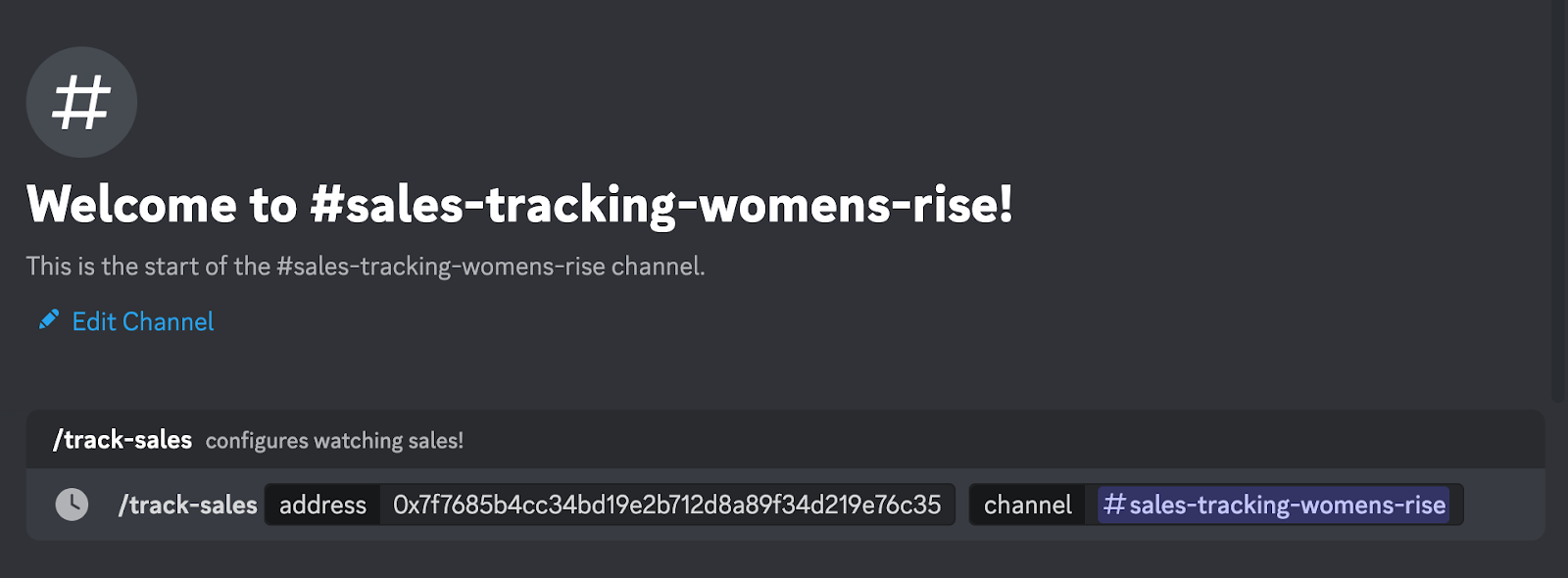
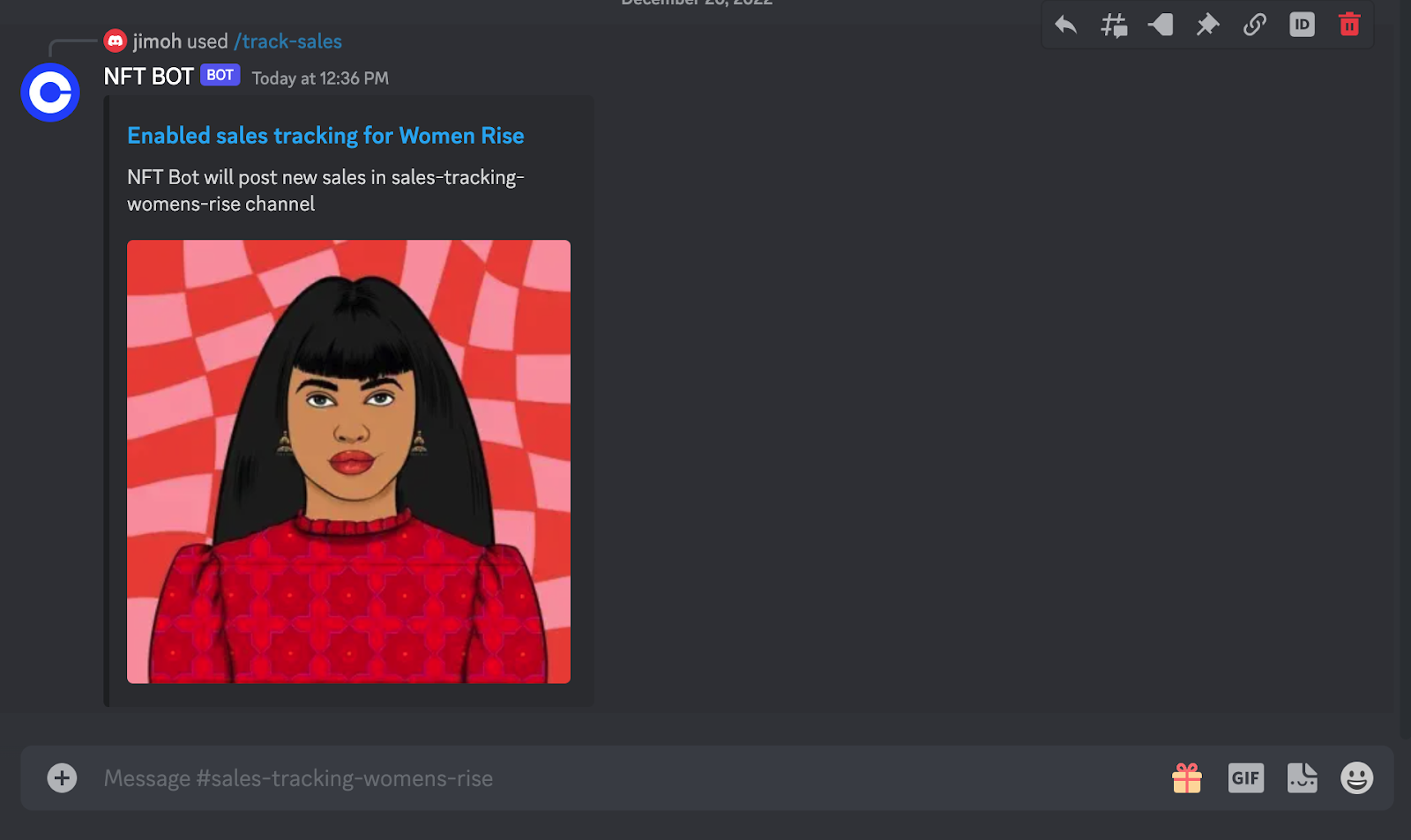
The NFT Bot will send a message in the channel confirming the collection it is now tracking. It will post a message when an item in the collection is sold, including its name, image, price, seller, buyer, and Coinbase NFT URL.
You can stop tracking sales from a collection across major marketplaces in a Discord channel:
Go to any channel on your Discord server
Type the following command into its text box: untrack sales <contract address> <channel>
Replace <contract address> with the contract address for the collection you want to stop tracking
Replace <channel> with the channel you want to stop receiving sales notifications
Press enter on your keyboard to submit the command
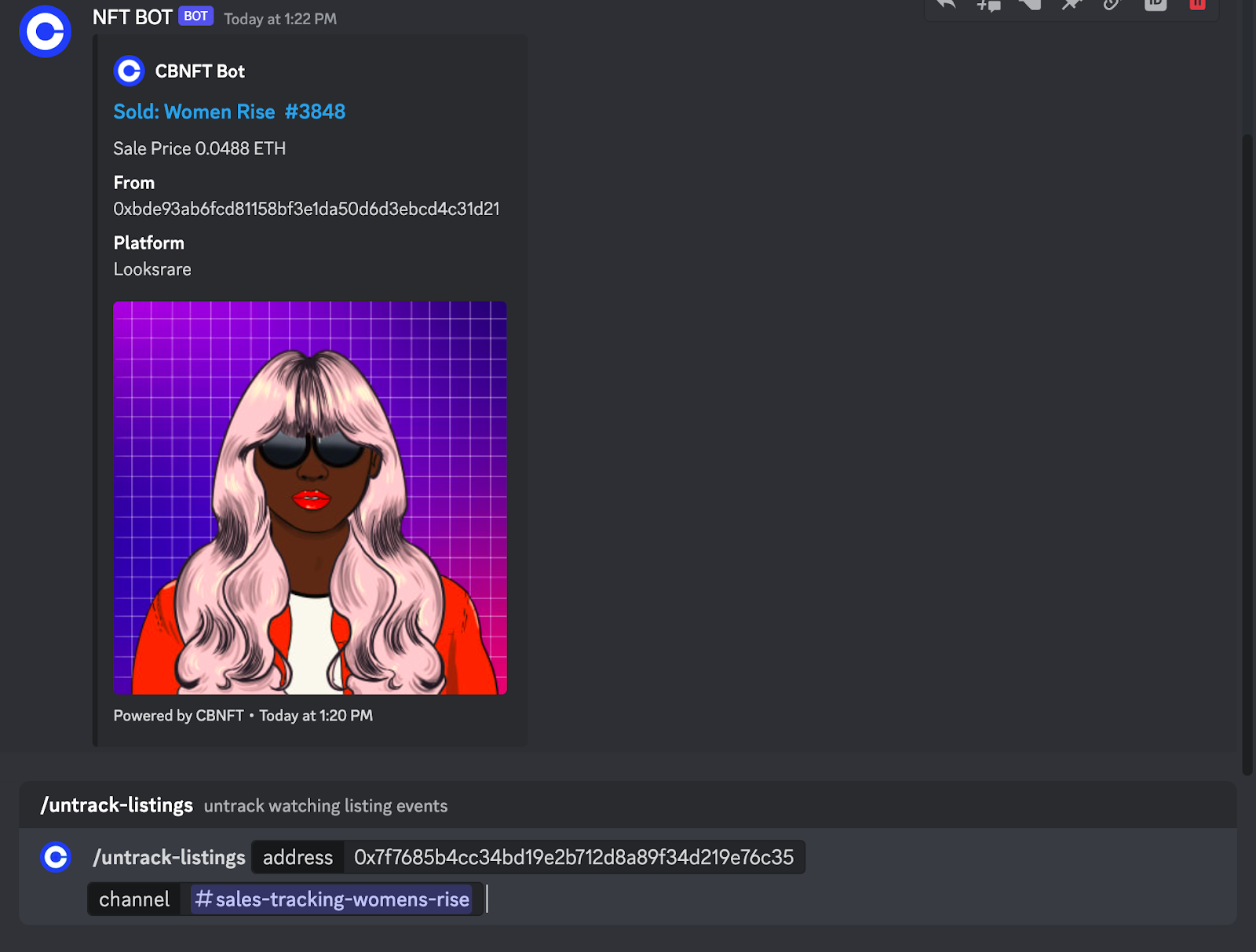
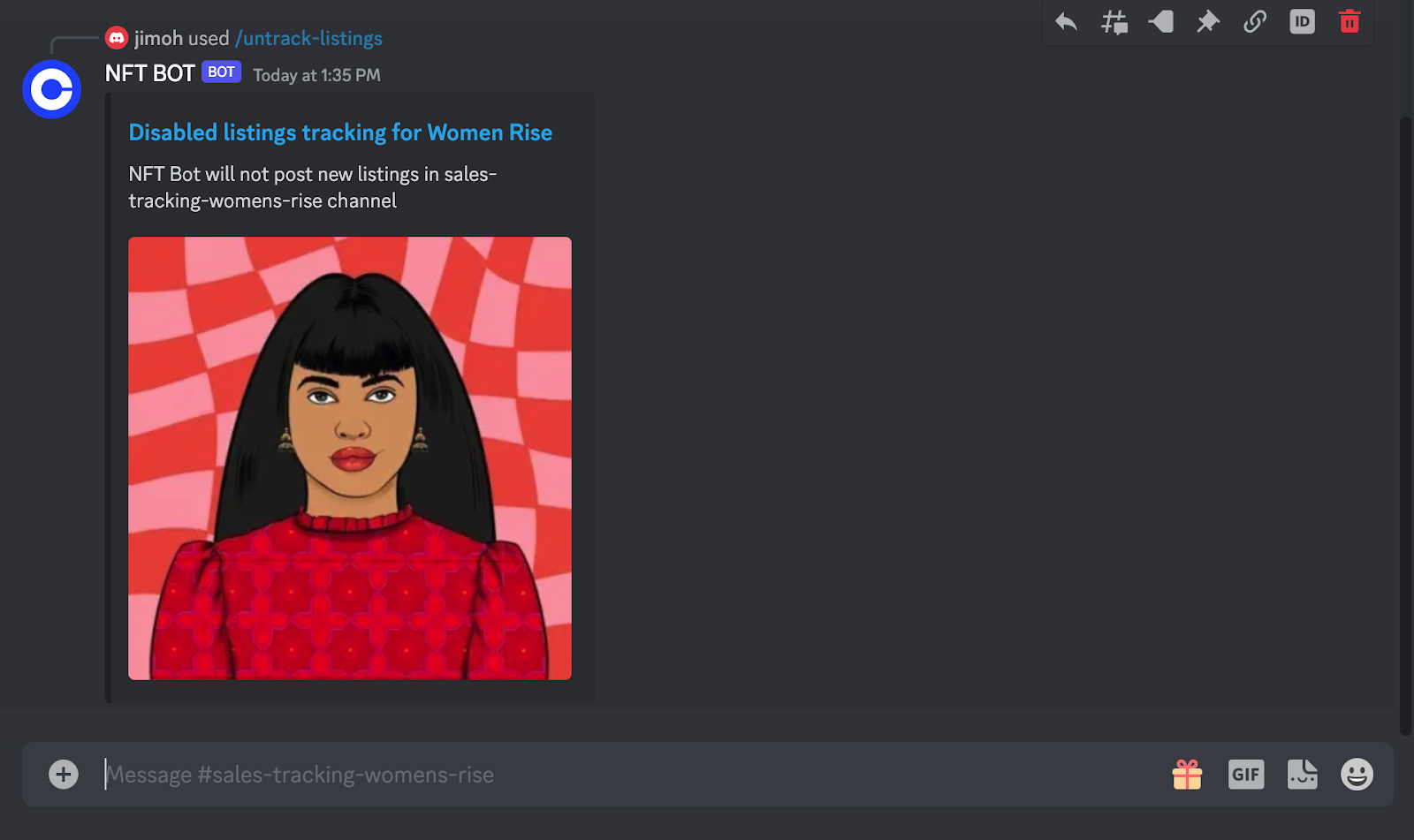
You can re-enable sales tracking if you change your mind later.
To control what server roles, members, and channels can use specific commands, take the following steps:
Go to Discord server
Click the downward arrow to the right of your server's name
Click 'Server Settings'
Click 'Integrations' on the left hand side
Click 'NFT Bot' in the 'Bots and Apps' section
From here you can set your desired permissions.
To uninstall NFT Bot from your Discord server:
Go to Discord server
Click the downward arrow to the right of your server's name
Click "Server Settings"
Click "Integrations" on the left hand side
Click "NFT Bot" in the "Bots and Apps" section
Click "Remove Integration" at the bottom of the page
If you change your mind, you can reinstall the NFT Bot later.