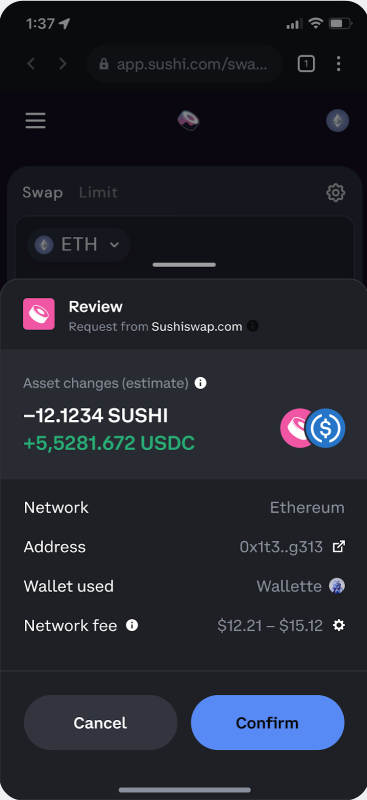To provide more transparency and clarity when completing transactions, Coinbase Wallet now has an updated transaction preview screen when confirming transactions.
Transaction Preview will show users an estimate of how their token balance(s) will change after approving each transaction, before they approve it.
Transaction Preview will display for the following transaction types:
Token <> Token
Token <> NFT
NFT <> NFT
Multi-action
Staking
Token Approval
NFT Approval
A Transaction Preview will display the following information:
Dapp URL - Header identifies where the request is coming from to prevent phishing attempts.
Transaction Summary - Provides an estimate of all asset changes within your wallet as a result of the transaction.
Network - Displays the network the transaction will take place on.
Address - Enables the customer to verify the contract.
Wallet Used - Enables the user to verify the wallet or account they are sending from.
Network Fee - Estimate of the associated network fee to cover the transaction.
Wallet Browser Extension:
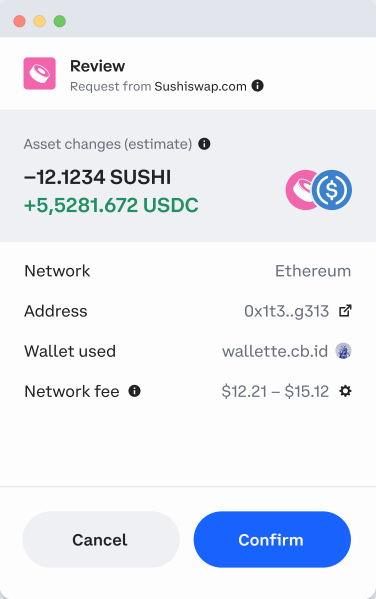
Wallet Mobile App: