You can link your Coinbase.com account and your Coinbase Wallet to transfer crypto between your two accounts. Please be aware that senders will be charged a gas fee.
Use your Coinbase Wallet to:
Easily transfer crypto between your Coinbase Wallet and Coinbase account
Send and receive supported crypto to a different Coinbase Wallet user
Important: Assets moved to Coinbase Wallet from Coinbase.com will no longer be held by Coinbase. Therefore you are responsible for keeping your assets secure.
Transfer crypto from your Coinbase account to your Coinbase Wallet
Open
 Coinbase app on your mobile device.
Coinbase app on your mobile device.Select 'Transfer', then 'Send Crypto'
Select the supported asset you wish to transfer
When prompted to enter the address you would like to send to, tap the address that shows your email address below it
Enter the amount you want to transfer from your Coinbase account then tap Preview (ensure that you are transferring your funds through the correct network)
Review the transaction details including any fees and click Send now.
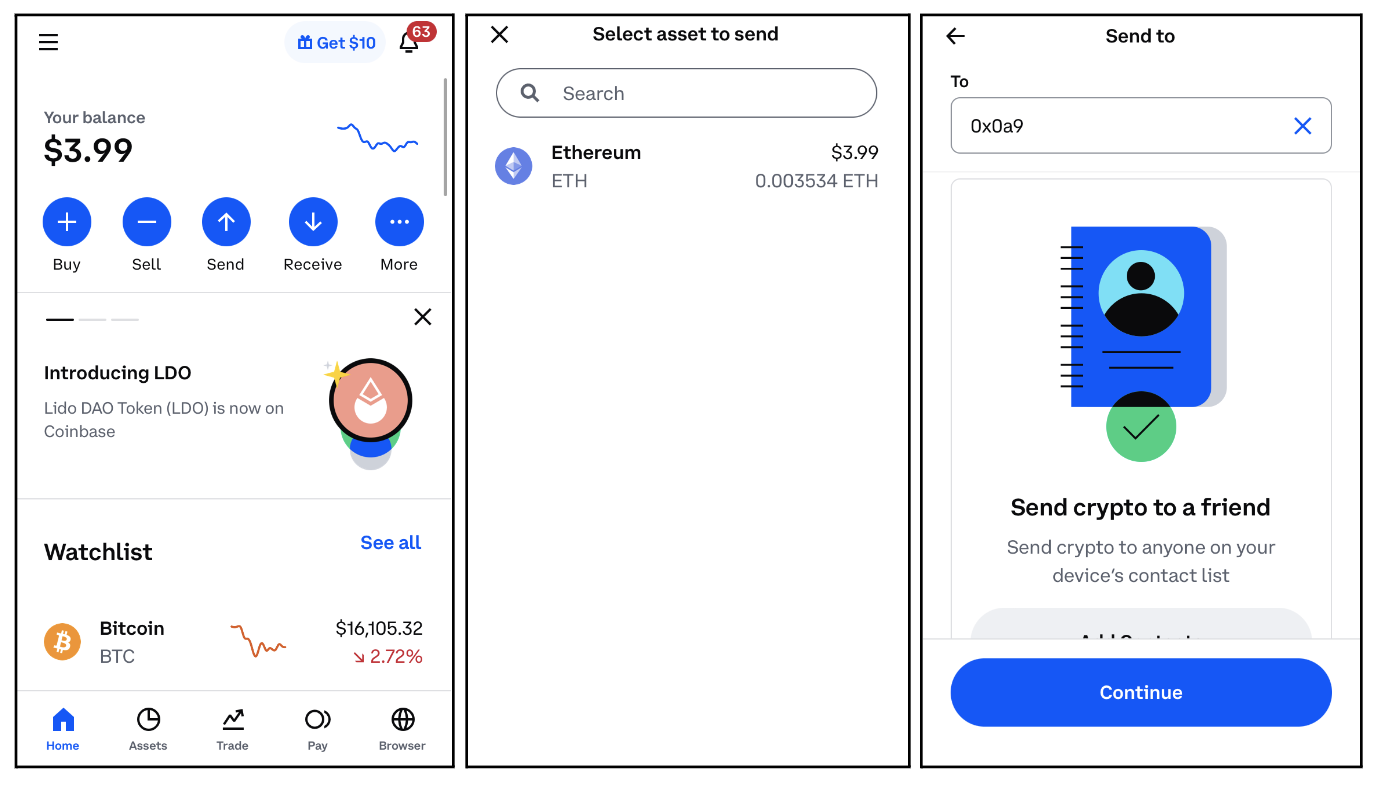
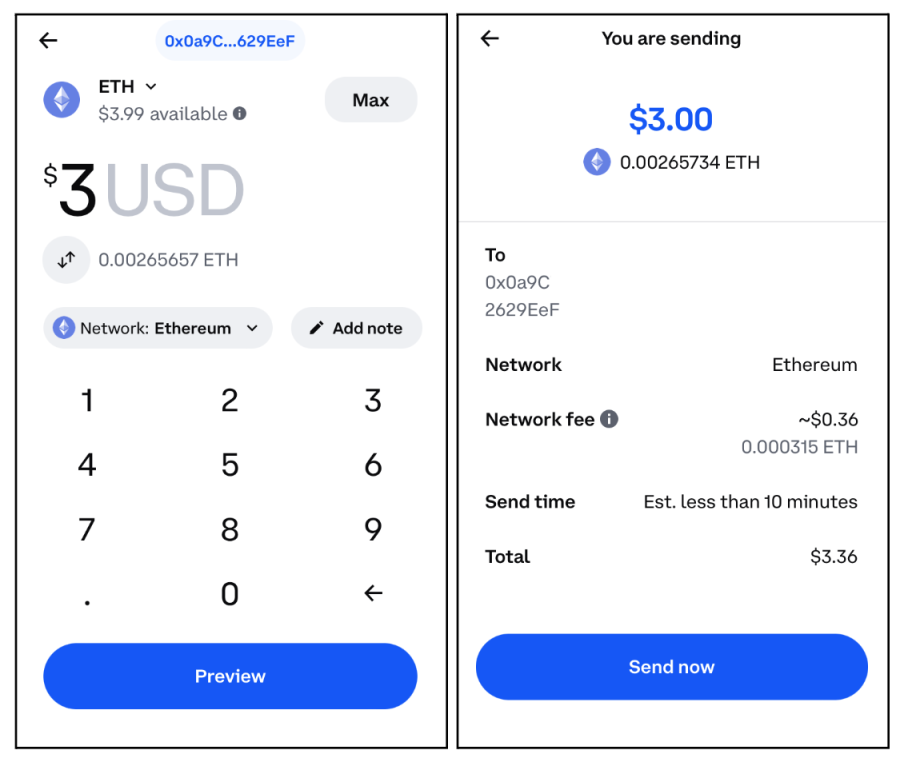
Transfer crypto from Coinbase Wallet to your Coinbase account
Open
 Coinbase Wallet on your mobile device
Coinbase Wallet on your mobile deviceTap Send.
Enter the amount you’d like to transfer.
Select the supported coin and tap Next.
When prompted to enter the address you would like to send to, tap Coinbase.
Follow the remaining steps to complete your transfer.
If you didn’t receive a verification code to complete the transfer, you can troubleshoot your 2-step verification.
Note: If you prefer not to link your accounts, you can also transfer crypto manually between Coinbase.com and Coinbase Wallet. Simply copy your crypto address from the destination account you wish to send to and paste it in the address field when sending crypto.