Setting up a vault
A vault is a separate account that stores your cryptocurrency more securely. To set up a vault, sign in to Coinbase.com on desktop (this can't be done through the mobile app):
From Coinbase, click My Assets on the left side of the screen
Click the crypto asset you'd like to store in a vault
Click the Vault tab, then click Create vault
Name your vault
Select whether withdrawals will be approved by you alone, or a group of trusted co-signers
Enter a secondary email, then click the link in the email sent to your secondary email address to verify your account.
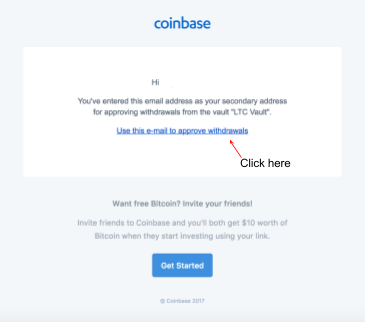
Once you've confirmed the email address, you'll be redirected to a confirmation page.
Once completed, then you can send correlating crypto to your vault. Learn more about Vaults.
What's the difference between an individual and group vault?
An individual vault requires only one person's permission to withdraw funds. However, a secondary email is needed to approve withdrawals. Notification emails are sent to both the primary and secondary email addresses for approval.
A group vault requires multiple approvers to initiate a withdrawal. Only the master account holder can request a withdrawal, but a certain number of approvals are needed before funds can be withdrawn, either 2-of-3 or 3-of-5. It is very important to designate only trusted individuals as co-signers.
Note: There is a 48-hour waiting period whether you use an individual or group vault. For a group vault, once a withdrawal is initiated and approved by the co-signers, only the master account holder has the ability to cancel it before the waiting period is over.