There are two actions that can occur when you interact with a dapp:connect your wallet or grant the dapp permissions for your wallet.
Connect your Wallet: the dapps connected to your wallet are listed in the setting of the extension under Dapp Connection.
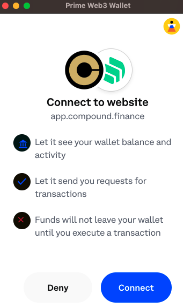
2. Token approval (aka Token Allowance): This permission allows the dapp/smart contract to interact with your tokens. Approving an allowance should only be done when you interact with a well known and credible dapp/smart contract. Token Allowance can be managed from the settings of your extension under Token Allowances
Revoke dapp permissions and token approvals
Access requests are often unlimited, and it is important to always understand what permissions you are granting and ensure you only interact with trusted dapps.
To minimize risk, it is a best practice to regularly check existing dapp permissions and token approvals. From there, you can disconnect your dapps and/or revoke your existing token approvals.
Reasons to revoke access can include but are not limited to:
You wish to limit the risk of your wallet being exposed if there’s a security vulnerability
You don’t plan on using that dapp anytime soon
You no longer trust the dapp or its smart contract
You did not intend to connect to that dapp in the first place
Note: You may have to pay a gas fee when you revoke Token Allowance.
Disconnect a dapp:
Log in to the Coinbase Prime Web3 Wallet extension
Open Settings
Click Dapp Connections
Locate the dapp you want to disconnect and click the three dots
Select Disconnect
You can also select the Disconnect All button to disconnect all apps.
Revoke token approvals:
Log in to the Coinbase Prime Web3 Wallet extension
Open Settings
Select Token Allowances
Select the token allowance you’d like to revoke by clicking Revoke. Note that there is a network fee for revoking allowances.
Confirm and accept the network fee. If you do not have enough in your wallet to cover the network fee you will be prompted to fund your wallet.
You will see a confirmation on your screen that the token allowance has been revoked.
You can always update your token approvals on the dapp if you reuse it in the future.