To protect against scams involving fake stablecoins, it’s important to know how to identify and verify legitimate USDC and USDT tokens. Here’s how to verify your tokens using Etherscan and Coinbase Wallet.
Verify your USDC and USDT tokens
Method 1: Via Etherscan
Both USDC and USDT are ERC-20 tokens, and their contracts can be verified on Etherscan. Etherscan is a blockchain explorer that provides detailed information about transactions and addresses on the Ethereum blockchain.
To verify your tokens via Etherscan:
Visit Etherscan and search for the USDC or USDT token contract.
Look for a blue check mark next to the token name, a fully diluted market cap, the official token site, and a unique token address contract. These attributes indicate that the token is genuine.
If any of these attributes are missing or different, it may indicate a fake token.
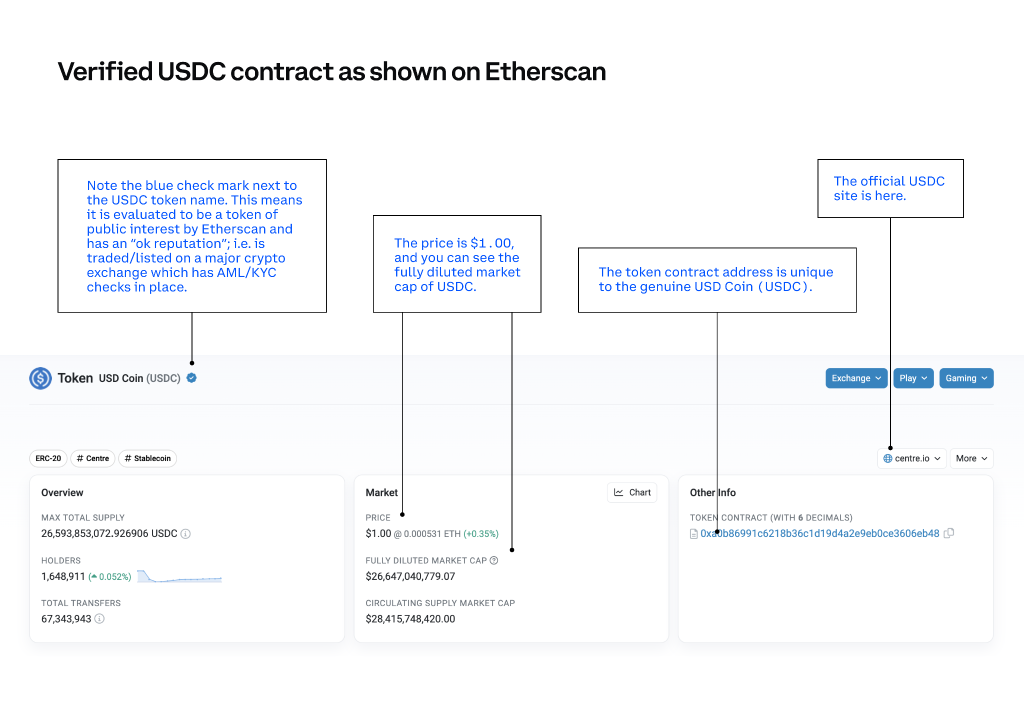
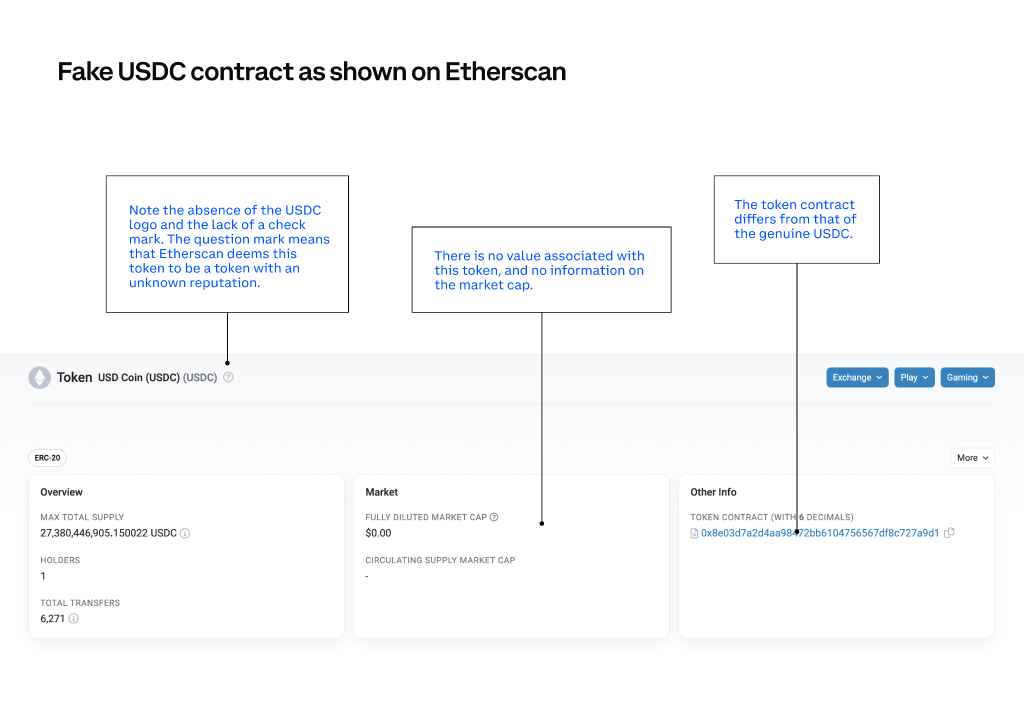
Method 2: Via Coinbase Wallet
Genuine USDC and USDT tokens will always display the exact dollar amount associated with them in Coinbase Wallet. Additionally, USDC will have the official USDC logo with an ETH symbol in the lower right corner.
To verify your tokens in Coinbase Wallet:
Open Coinbase Wallet and check if the token displays the correct dollar amount.
Look for the official logo of USDC or USDT with the ETH symbol in the lower right corner.
If the token does not display a dollar amount or has a different logo, it may be a fake token.
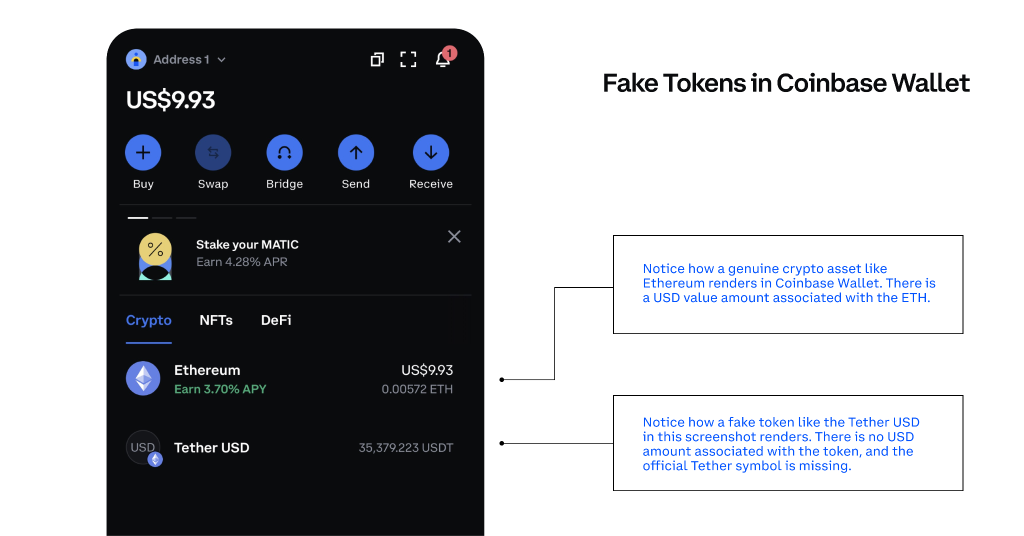
Hide airdropped tokens
Fake tokens are created to deceive users, and they can appear in your wallet as airdropped tokens without your consent. To claim an airdrop, you need to connect your wallet to a smart contract, which is a high-risk transaction.
To protect yourself, you can hide tokens within your Coinbase Wallet to avoid interacting with the underlying contracts. Here's how:
Open Coinbase Wallet and go to the settings section at the bottom of the app.
Under the Display header, select Hide assets.
Enter the name of the asset you want to hide. This action is safe and does not require interaction with the underlying contract.