What are network fees?
Network fees, also referred to as miner fees, are paid to the miner for processing crypto transactions and securing the respective network. These fees do not go to Coinbase.
What's a miner?
A miner is an individual or entity that manages a node (or group of nodes) which are responsible for adding new transactions to blocks and verifying blocks created by other miners.
Adjusting your transaction speed
Coinbase Wallet allows you to adjust the network fee when you make a transaction. If you adjust the network fee, you’ll be presented with the option to select the speed at which your transaction will be picked up and confirmed by the network.
Slow: Transaction is less expensive and will take longer to confirm.
Normal: Transaction is priced at an average rate and will take an average time to confirm.
Fast: Transaction is the most expensive but the transaction will also confirm the quickest.
Miners prioritize transactions with the highest paid miner fees. So if your transaction has a lower paid miner fee, then your transaction confirmation on the blockchain gets pushed to the bottom of the queue. As a result, your transaction may become “stuck” as more transactions with higher paid miner fees are added to the network pool.
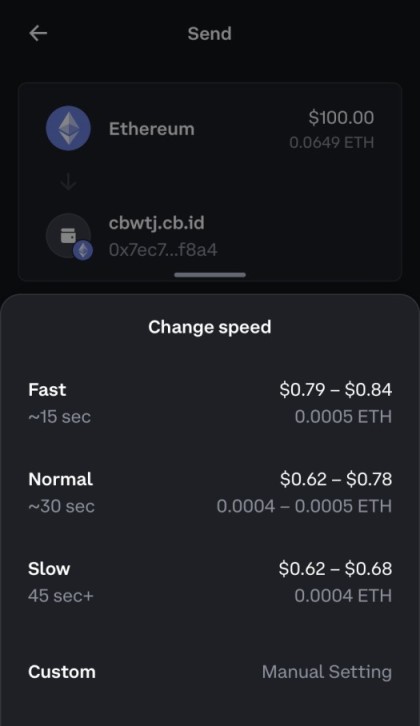
Tap
 at the right of the network fee amount.
at the right of the network fee amount.Select your speed.
You can also customize the network fee. Selecting this option will allow you to manually enter the max fee, max priority fee and gas limit of the transaction.
Canceling your pending ERC-20 transaction
If your transaction is stuck in pending, refresh your session by signing out and signing back into your Coinbase Wallet. Make sure you manually back up your recovery phrase before you sign out.
If you sign in and your transaction is still pending, then continue with one of the following:
Select the pending transaction.
Select the blue lightning button.
Confirm that you want to speed up the transaction.
This will re-submit the transaction with a higher network fee that should allow the transaction to be processed faster.
Select the pending transaction.
Select X.
Confirm the cancellation.
Learn more about canceling ETH transactions.