Experience faster, cheaper Bitcoin transactions by facilitating off-chain, peer-to-peer transfers with the Lightning network.
For each transaction, a new invoice must be generated. An invoice is a long string of characters that contains the amount you intend to send or receive. This is generated by the receiving party and expires after 72 hours.
Example invoice:
lntb1u1pwz5w78pp5e8w8cr5c30xzws92v36sk45znhjn098rtc4pea6ertnmvu25ng3sdpywd6hyety vf5hgueqv3jk6meqd9h8vmmfvdjsxqrrssy29mzkzjfq27u67evzu893heqex737dhcapvcuantkztg6pn k77nrm72y7z0rs47wzc09vcnugk2ve6sr2ewvcrtqnh3yttv847qqvqpvv398
Sending Bitcoin via Lightning
Sending via Lightning differs from sending on the Bitcoin network as you'll need an invoice from the recipient to complete the transaction.
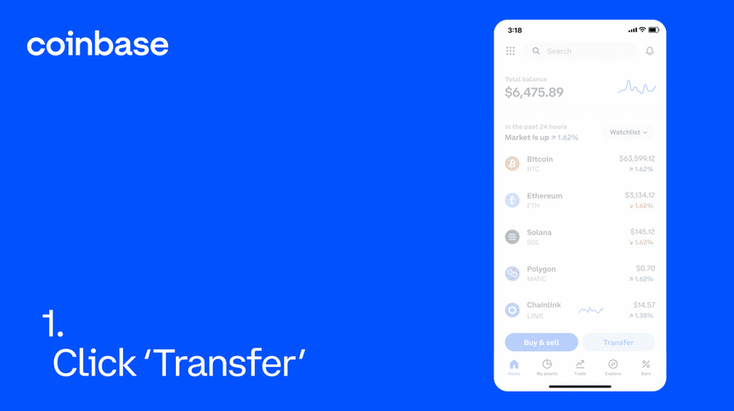
Sign in to your Coinbase account.
Click Transfer, then Send crypto.
Select Bitcoin.
Add your recipient's invoice, then select Continue.
Our system will automatically recognize the requested amount and that it's being sent via the Lightning network.
Preview your send, then click Send now.
Sends via Lightning to some self-custody wallets may take multiple hours or fail due to unique implementations or fee structures.
Coinbase supports Lightning network transactions via invoices only, not lightning addresses. Transactions made using lightning addresses will show up as pending and be treated like a send to an email address.
Receiving Bitcoin via Lightning
Sign in to your Coinbase account.
Select Bitcoin as the asset you wish to receive.
Select the Lightning network.
Follow the prompts to create your invoice
Invoices are valid for 72 hours.
Share it with the sender.