How to set up your Security Key
Before you begin:
You will need to have a security key that supports WebAuthN / Fido2 standard before beginning this process
Support for more keys will be added over time
Enabling a security key will disable any previously setup 2-step verification method
See the security key restrictions for more information
To set up your security key:
Sign in to your Coinbase account
Go to Settings > Security
Select Security Key under 2-Step Verification
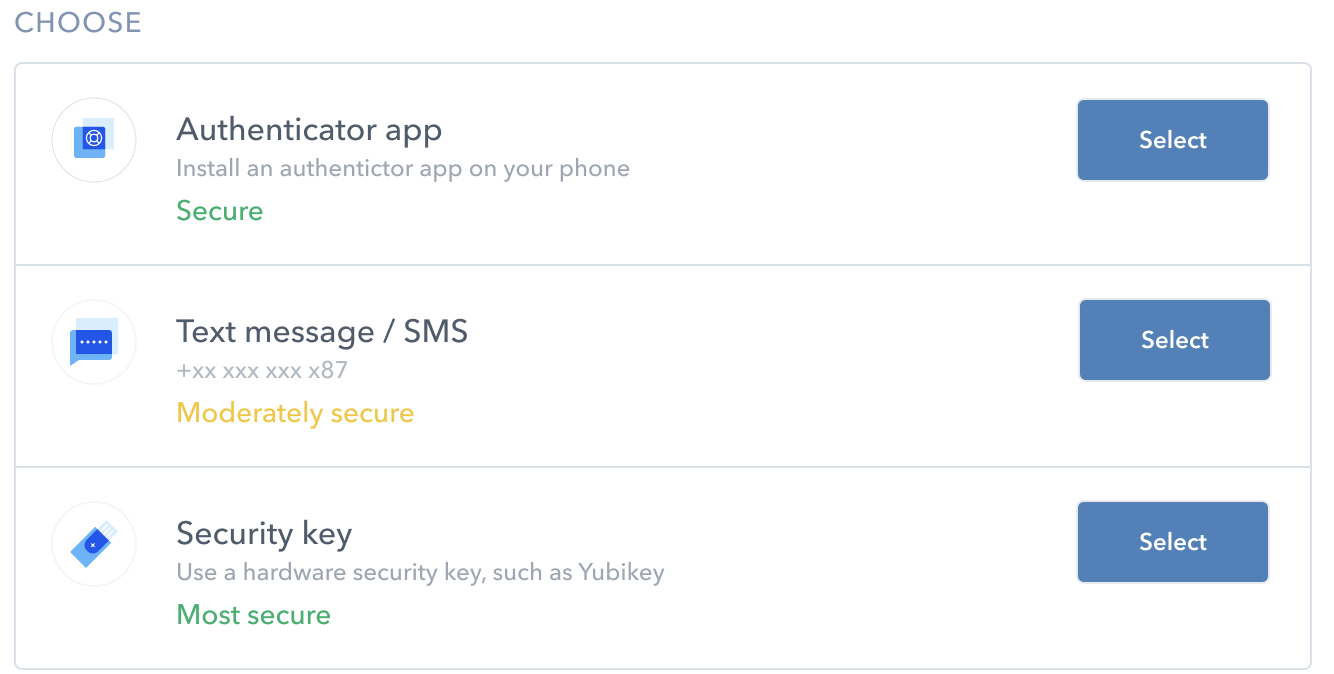
Using your Security Key
A few things to keep in mind when using your security key:
Most security keys work with adapters, however, adapters with multiple ports may cause some issues
3rd-party apps connected to your Coinbase account might not support security keys
To manage your security key(s):In your Coinbase account, go to Settings > Security. Under the selected 2-step verification method, you'll be able to manage your security key which includes adding another security key. Please note, there is a maximum of 5 keys.
By adding more than one security key, you enable a backup option in case you lose your primary security key
If you disable your security, SMS will be re-enabled as the default 2-step verification method
Important Note: Coinbase highly recommends you do not share your security key with anyone else in order to keep your account as secure as possible.
Please refer to this page for 2-step verification troubleshooting or if you have lost your key.