Coinbase is working with the Ethereum Name Service (ENS), a decentralized identity infrastructure provider, to offer Coinbase-managed web3 usernames free to our users.
A cb.id username is a decentralized form of ID that allows you to personalize your wallet address, making it easier to access web3 and for others to locate, remember and send funds to your wallet through your cb.id username (for example, using username.cb.id instead of 0x7ec…).
Your cb.id username (username.cb.id) is a “subdomain” tied to Coinbase’s Domain Name System (DNS) domain (cb.id), which is also registered under the ENS protocol.
We are able to generate and offer eligible users a free subdomain (a username) in order to provide a more convenient way to secure a decentralized identity right from the Coinbase platform and engage with web3.
The Ethereum Name Service (ENS) is a distributed, open, and extensible naming system based on the Ethereum blockchain. ENS maps human-readable usernames like username.eth to machine-readable identifiers such as Ethereum addresses, other cryptocurrency addresses, content hashes, and metadata.
Think about how a URL like www.coinbase.com is mapped to an IP address hosted by the Domain Name System (DNS). ENS does the same thing for crypto information. Despite being based on Ethereum, ENS can be used to track your wallet across non-Ethereum chains. Learn more about ENS here.
You can claim your own ENS username on https://ens.domains/.
Note: There are fees to obtain a .ETH address from ENS. Your use of ENS may be subject to your acceptance of separate agreements with third parties. Coinbase is not a party to those agreements and is not responsible for ENS services.
Coinbase Wallet mobile app
Open your Coinbase Wallet mobile app.
Follow the prompt to accept your new cb.id username.
Select where you want your username and profile details to be searchable by anyone.
Review and accept the subdomain terms by selecting the checkbox or you can opt-out by selecting Decline.
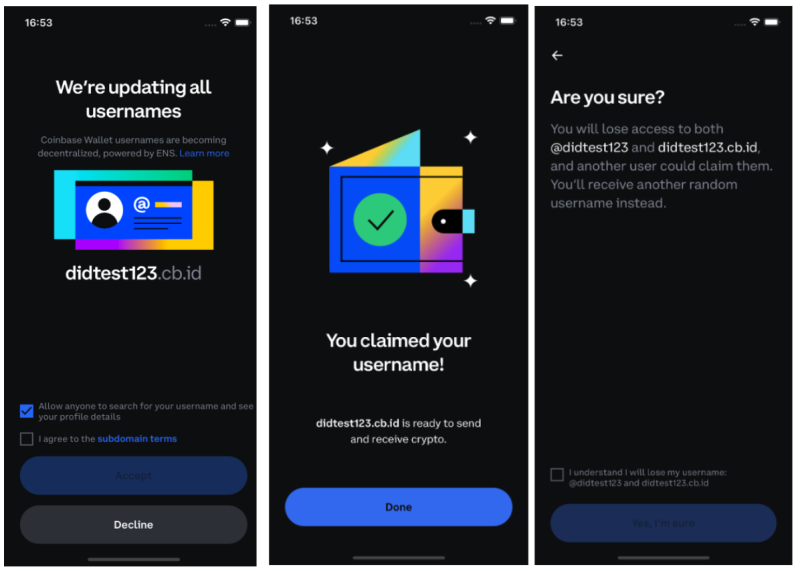
Coinbase Wallet browser extension
Open your Coinbase Wallet extension.
Visit the Community tab, select Claim for free, and follow the prompts.
Select Claim username to claim the reserved username for you.
If your existing Coinbase Wallet username contains characters that violate ENS rules or have security concerns, you will be prompted to claim a different username.
If you don’t want to claim the reserved username, select Choose a different username.
The app will let you know if the cb.id username is available. Once you have entered it, select Submit and you will receive a confirmation that it has been updated.
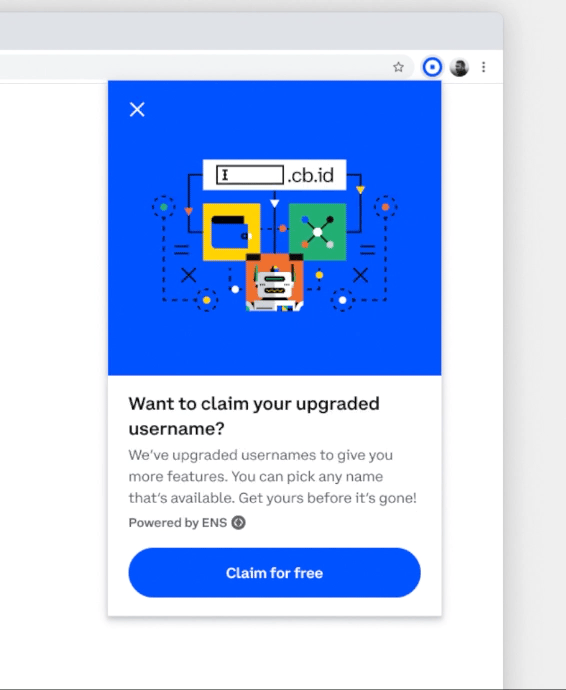
Coinbase Wallet mobile app
After downloading the Coinbase Wallet mobile app, follow the onboarding steps to create a new wallet.
Select Claim my username.
Enter your desired username.
Select if you want your username and profile details to be searchable by anyone.
Review and accept the subdomain terms by selecting the checkbox or you can opt-out by selecting Decline.
Select Claim my username.
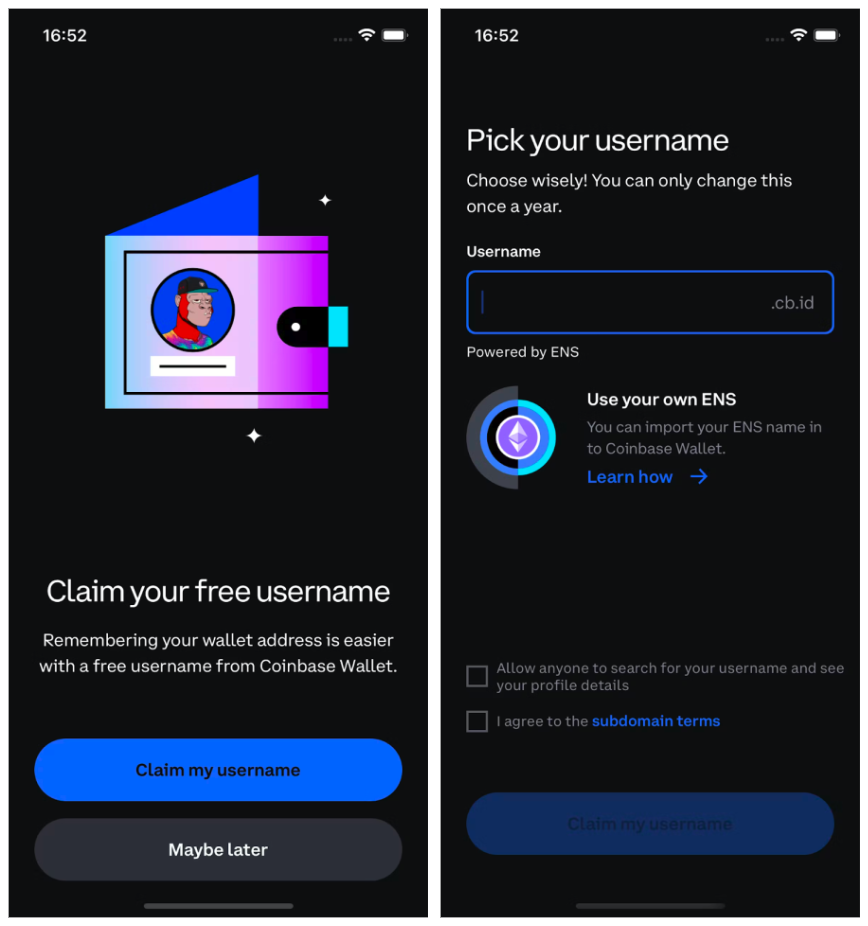
Coinbase Wallet browser extension
After downloading Coinbase Wallet Extension, select Create New Wallet.
Follow the steps to create your wallet (see Create a Coinbase Wallet to learn more).
Select Claim for Free from the Your wallet is ready screen.
Enter your username and the system will check the availability.
Once you make your selection, select Claim username.
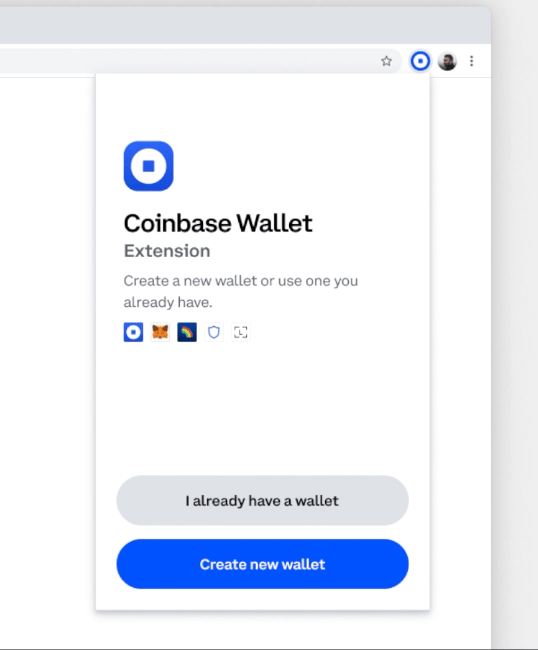
Your username will also give you access to an associated profile that you can populate with personal information and include an NFT or image as your profile picture. To do this:
Select the Settings icon in the Coinbase Wallet mobile app or browser extension.
Select the username option.
Enter your Name, Bio, and Email (This is optional and if your profile is public, this information will also be publicly available).
Select Choose next to your profile picture.
Upload an image from your device, or choose an NFT from your Wallet.
For images:
Select Choose Images.
Select the image you want as your profile picture and upload it.
When you return to the Edit Info page, select Save.
For NFTs:
Select Choose NFT.
Select the NFT you want as your profile picture and select Add NFT.
When you return to the Edit Info page, select Save.
If you set your profile to public, all information on your profile, including your profile picture, will be publicly available and used in accordance with our Privacy Policy.
Integrate your ENS Domain with Coinbase ID
A cb.id username is a type of ENS domain and is built on top of ENS infrastructure.
Coinbase obtained a Domain Name System (DNS) domain (cb.id) and worked with ENS to obtain cb.id subdomains that we distribute to our users for free. To enable this free distribution, subdomain data is stored off-chain instead of on-chain at the moment (for technical details, see EIP-3668).
In the future, we plan to further decentralize the subdomain and migrate it on-chain.
ENS usernames contain human readable names with a ‘.eth’ at the end, while Coinbase’s usernames are ENS subdomains that contain a ‘.cb.id’ at the end.
Username.eth
Username.cb.id
Getting a cb.id username does not prevent you from getting a .eth username from ENS and using it in your Coinbase Wallet. If you enjoyed the convenience of cb.id and ENS, but prefer your own .eth instead, you can obtain one on https://ens.domains/ and manage it through your Coinbase Wallet.
Note: There are fees to obtain a .ETH address from ENS. Your use of ENS may be subject to your acceptance of separate agreements with third parties. Coinbase is not a party to those agreements and is not responsible for ENS services.
On a technical level, both cb.id and .eth can be used on multiple networks.
We determined that most users associate .eth IDs solely with Ethereum. We chose cb.id because we want to make it easier for people to understand that a username is not tied to Ethereum and can be used on multiple networks. Both .eth and cb.id are supported by ENS.
Since cb.id is also a DNS domain, users can also use “username.cb.id” as a URL, which is a concept they are familiar with in the web2 world, to help them further understand the ENS concept.
You will soon be able to choose between your cb.id username or an existing ENS username as the primary username for Coinbase Wallet.
Getting a cb.id username now will not impact your future ability to set another ENS username as your primary username. You will just have another option to choose from.
Before this feature is launched, your .eth ENS will be your primary username and profile for your Coinbase Wallet, not your cb.id username.
If you already own an ENS username in other wallets, you can simply send the ENS NFT from your other wallets to your Coinbase Wallet. This will transfer the ownership of your ENS name to your Coinbase Wallet.
From there you can edit and manage your ENS username directly in your Coinbase Wallet.
Once you have transferred your ownership, we suggest you also change the ETH address your ENS username is pointing at to the ETH address of your Coinbase Wallet.
To make this change, visit the details page of your ENS domain name. Then under ‘Records’ select ‘Add/Edit Record’ to edit the Ethereum address that your ENS points to.
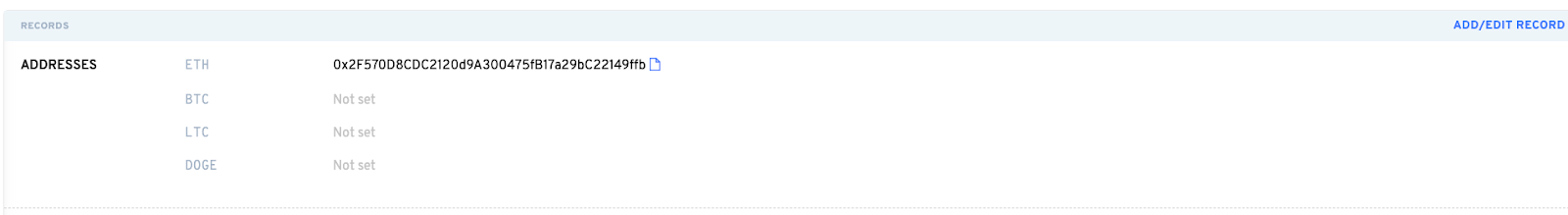
NOTE: This feature is coming soon.
Go to the Settings tab to select the primary name
Select the ENS name you want to use as your default username for Coinbase Wallet. This will only affect the default name showing on your wallet header and will not change the addresses or metadata stored in your ENS.
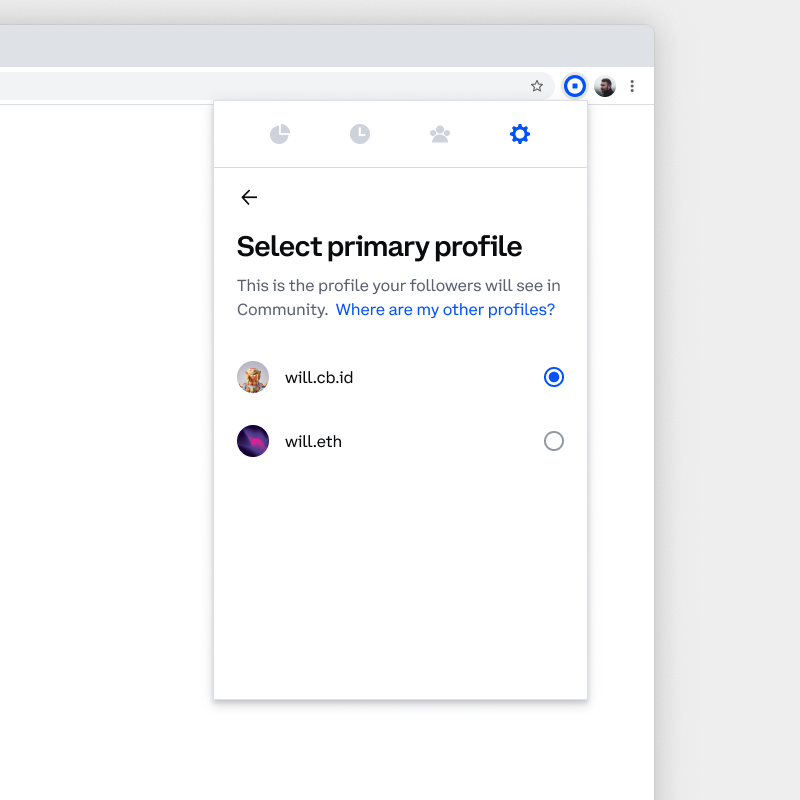
If you have multiple domain names, you can change the primary ENS domain name for your Coinbase Wallet.
Click the settings icon in your Coinbase Wallet Mobile app or Extension.
Select ENS and you will see a list of your linked domain names. Your primary will be indicated on this page.
Click the 3 dots to the right of the name you wish to make your primary.
Click “Make Default”.
You will be taken to the Edit profile page to update your info if you wish.
NOTE: Updating ENS Records requires you to pay network fees.
Click Next and to see an overview of the changes and the associated network fee.
Click Pay.
Why is my ENS subdomain not working in certain dapps?
The ENS subdomain is built on a very new ENS standard. Therefore, it will take some time for all Dapps to update to the latest version of the ENS library. So you might spot a lack of support in various dapps.
You can report to the dapp you are using and ask to upgrade to the version of the ENS library that supports EIP-3668.
ENS Domain Troubleshooting
NOTE: This feature is coming soon.
You can only set an ENS name as the primary CB username if your wallet's Primary ENS Name record is pointing to that ENS. You can change this by signing into the ENS official site, clicking "My account", and then selecting "Primary ENS Name".
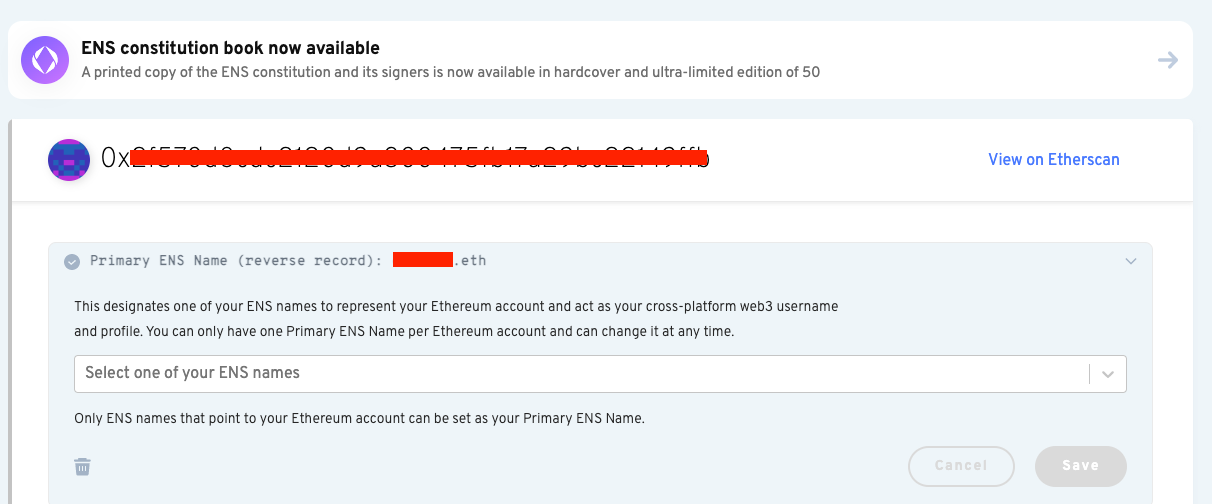
This is built on a very new ENS standard. It would take some time for 100% of Dapps to update the version of the ENS library they are using to the latest. So you might spot lack of support in various dapps.
You can report to the dapp you are using and ask them to upgrade the version ENS library that supports EIP-3668
Responsibility and privacy of Coinbase subdomain
You are free to use your cb.id username as you see fit in accordance with our Subdomain Terms. In the future, we plan to make access and control over your username more decentralized, giving you greater freedom to operate your cb.id username.
If you set your profile to public in your Manage Privacy settings, anyone who has access to Ethereum’s public blockchain will be able to find your profile and pay you by sending funds to your username. Your profile information, including your bio, profile picture, linked social media accounts and transaction history, may be public and accessible by anyone.
If you set your profile to private in your Manage Privacy settings, your profile information will only be visible to you. Other people won’t be able to search for your username and send funds to you through the username. You can still send and receive funds using your normal wallet address (0x7ec…)
You can take the following steps to change your Profile’s privacy settings:
Go to your Coinbase Wallet Settings.
Select your username.
Select Manage Privacy.
Choose whether you want your profile to be Public or Private.
To learn more about what information may be public, please see the question above (Who can search for my username and what information is public?).
If you change your username to a new username, your old username may be open for registration by anyone on a first come, first served basis after a certain period of time.
We suggest you make sure no one is sending funds to you via your old username before changing it, as we will be unable to recover funds sent to your old username.