To learn how to fund your web3 wallet and connect it to a DEX, visit our help article - Using my web3 wallet.
Once your web3 wallet is funded, you can begin exchanging tokens on a DEX.
You can find a DEX to trade on by using the search bar on the top of the web3 browser home page and typing in the name of a DEX you wish to use.
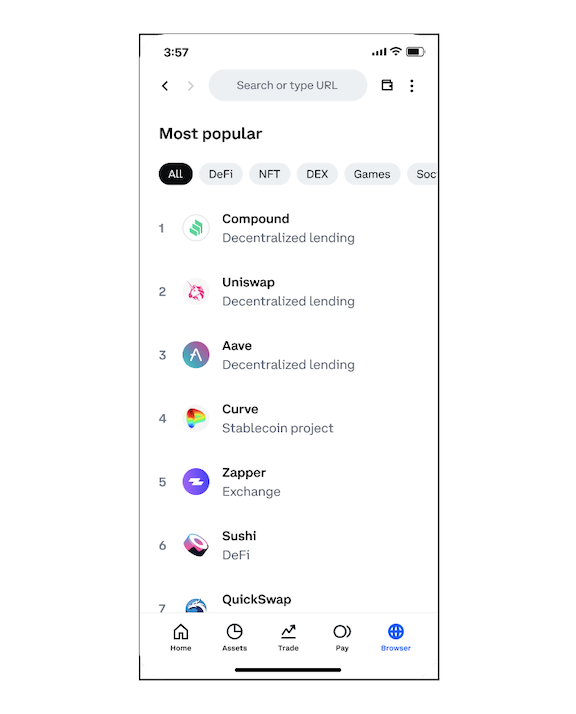
After selecting the DEX you will be taken to the main page where you can conduct a swap. Once you have selected the token pairs that you wish to swap, you will need to sign the transaction using your private key to authorize the funds to be spent from your wallet.
It is important that you only sign messages from dapps you trust.
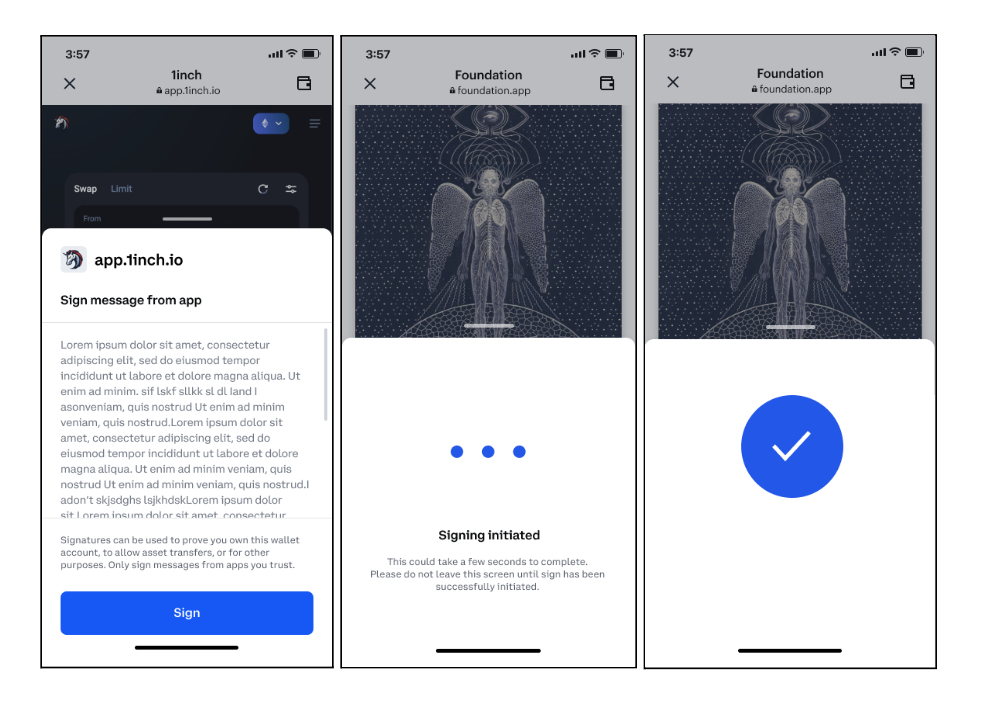
After signing the transaction you can proceed to swap tokens on the DEX. Review the details of your transaction and then click ‘confirm’.
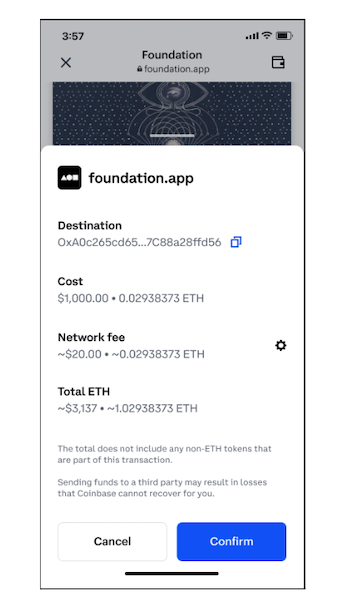
At this time, users will only be able to trade tokens on the Ethereum mainnet. We plan to release the ability to trade tokens on L2s and other networks in the future.
Yes, through our ‘Trading with DEX’ feature, customers can have the option to submit trading orders through their primary Coinbase account that will automatically be executed on a DEX using a newly created wallet provided by Coinbase.
This allows users to gain access to tokens that are not traded on the main Coinbase app while keeping their funds stored in our fully custodied wallet.
There are two different types of fees associated with our Trade with DEX feature:
Network or Gas fees are the fees paid to miners in order to process and validate a transaction on the blockchain. On the Ethereum blockchain, you need ETH to pay for gas fees. Gas is the unit of measure for how much computational work is required to process transactions and deploy smart contracts on the Ethereum network. Coinbase does not profit from these fees. To learn more about network fees, view the help center article here
Coinbase transaction fees. Coinbase charges a nominal fee for facilitating the transaction on the decentralized exchange. This fee helps Coinbase maintain the platform and develop new features.
Network fees are charged in the following cases:
When transferring funds from your primary custodial wallet on Coinbase to your web3 wallet or other external wallets (Coinbase does not charge a transaction fee in this case).
When executing DEX trades from your web3 wallet.
When transferring funds from your web3 wallet to any custodial or non-custodial wallet.
Network fees are *not* charged in the following cases:
If you are sending funds from one custodial wallet to another on Coinbase
Under EIP-1559, the latest proposal for managing gas fees, users pay a base fee, which is the minimum amount of gas required to include a transaction in the next block, and a priority fee, which is basically a tip to miners. You can set the value of your priority fee based on how quickly you want your transaction to go through.
Gas fees are directly tied to how many users are currently transacting on the Ethereum network, the more transactions are being submitted to the network, the greater the congestion and therefore the higher the gas fees.
The primary cause of higher gas fees is network congestion and ‘gas guzzlers’. Gas guzzlers are dapps that consume the most amount of gas at a given period of time.
The traffic of transactions on Ethereum varies throughout the day. At times, you may see a lower gas fee for the same transaction that was costing you more ETH a few hours prior.
You can potentially minimize the cost of gas fees by waiting for times where there is the least amount of user traffic on the Ethereum network to execute a transaction.
Slippage is the difference between the expected price of an order and the price where the order actually executes. The slippage percentage shows how much the price for a specific asset has moved. Due to the volatility of cryptocurrency, the price of an asset can fluctuate often depending on trade volume and activity.
Slippage is caused by the amount of liquidity, which is how quickly you can buy and sell an asset without impacting the price. So if there is low liquidity or low trading activity in the market for a specific asset, then the slippage percentage will be higher.
It depends. If the network is congested or if you selected a speed or elected to pay a lower gas fee that would not allow for the immediate execution of your transaction it could take some time for it to go through.
You can check on the status of a transaction by going to the ‘Activity’ tab on the your web3 wallet page and reviewing the pending section.

To get more details about the transaction status, you can search for the transaction using a blockchain explorer (or block explorer), which is an analytics platform for observing transactions and wallet addresses on the blockchain. Ethplorer and Etherscan both allow you to view transactions on the Ethereum blockchain.
You can search for your transaction by copying the transaction hash or hash ID from the pending section of your web3 wallet and pasting it into the search box of Ethplorer or Etherscan.
A transaction hash is a unique string of characters that is given to every transaction that is verified and added to the blockchain.
If your transaction hash shows up on the explorer, you will be able to view whether its status is set to ‘pending’ or ‘success’ which means the transaction has successfully been confirmed on the blockchain. If your transaction does not show up on the explorer, it means that it has not yet been picked up by nodes on the network.
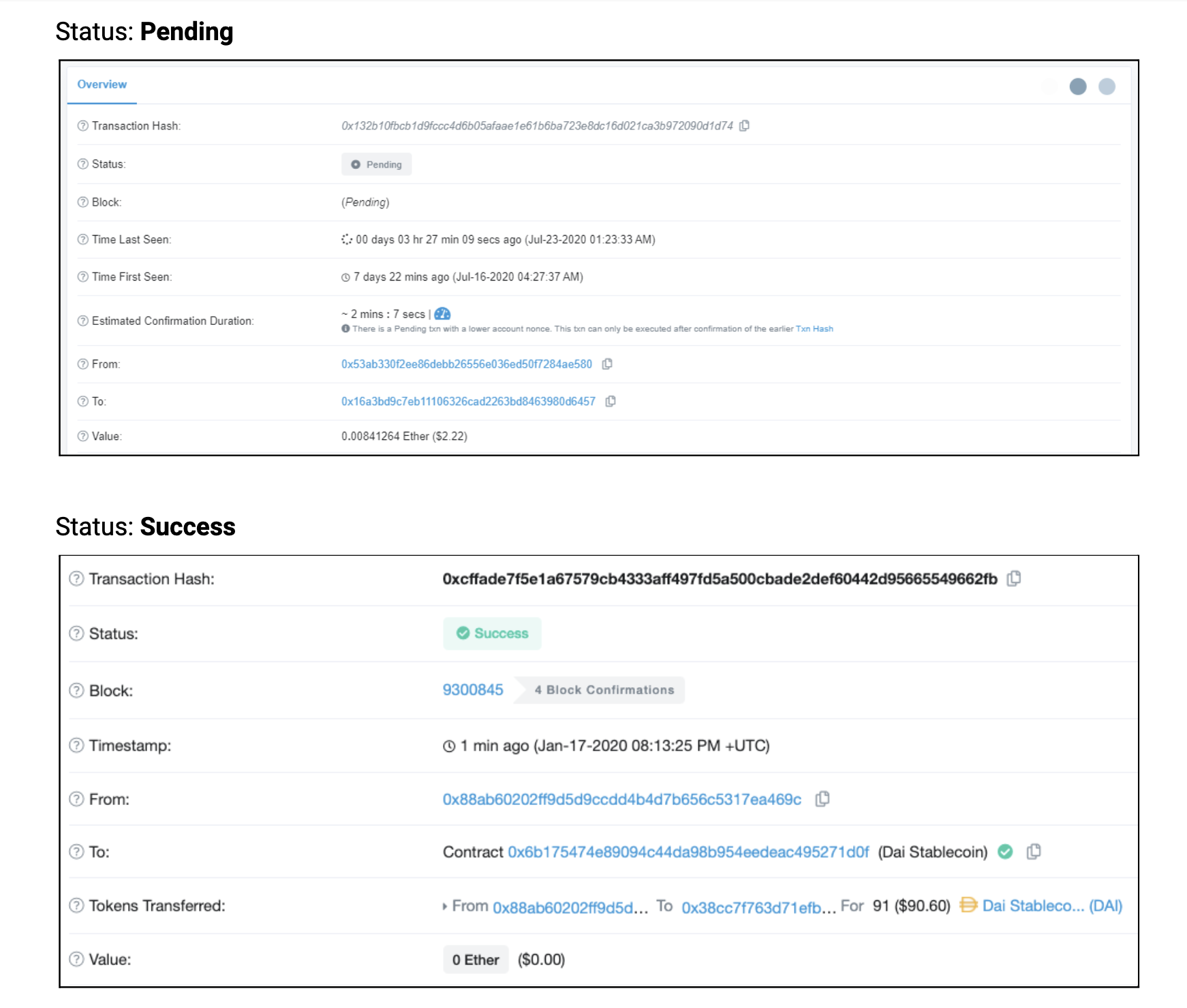
If the transaction is stuck in ‘pending’ for a long period of time, you can cancel your transaction using the buttons present on the transaction page in your wallet.
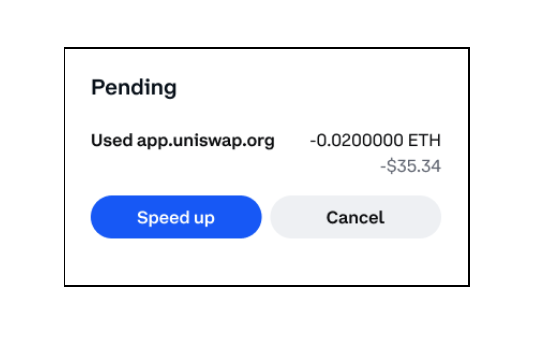
Do not reset your wallet if you still see the transaction pending on the blockchain explorer. Instead, try canceling the transaction.
A common problem that you may see or have seen is transactions failing with an 'out of gas' error. To avoid another out of gas error, you will need to increase the gas limit of your next transaction. The gas limit is the maximum amount of gas you are willing to consume in order to process a transaction.
You always want to ensure that you include a gas limit high enough to complete your transaction. To learn more, visit our help center article - Adjusting miner fees.