Drops is a feature that allows creators to pre-announce when they will be launching their latest NFT projects on Coinbase NFT.
Fans and collectors can set reminders about these upcoming drops and get notified when an NFT is available to purchase or mint.
A drop is the release of a pre-announced NFT project on Coinbase NFT. Many drops are exclusive to Coinbase NFT.
Drops give creators an easy way to communicate upcoming releases to collectors so that they know when new NFTs are available to purchase or mint.
Creators can schedule drops on Coinbase NFT and fans and collectors can tap “Remind me” to receive notifications and emails about the drop date and other relevant updates. As a creator, the Drop detail page is where you can showcase what your project is all about. It’s where you’ll direct your community to learn about your drop, opt-in to receive reminders, and buy when the sale starts. This feature is not yet available for all creators, but we plan to make this available soon!
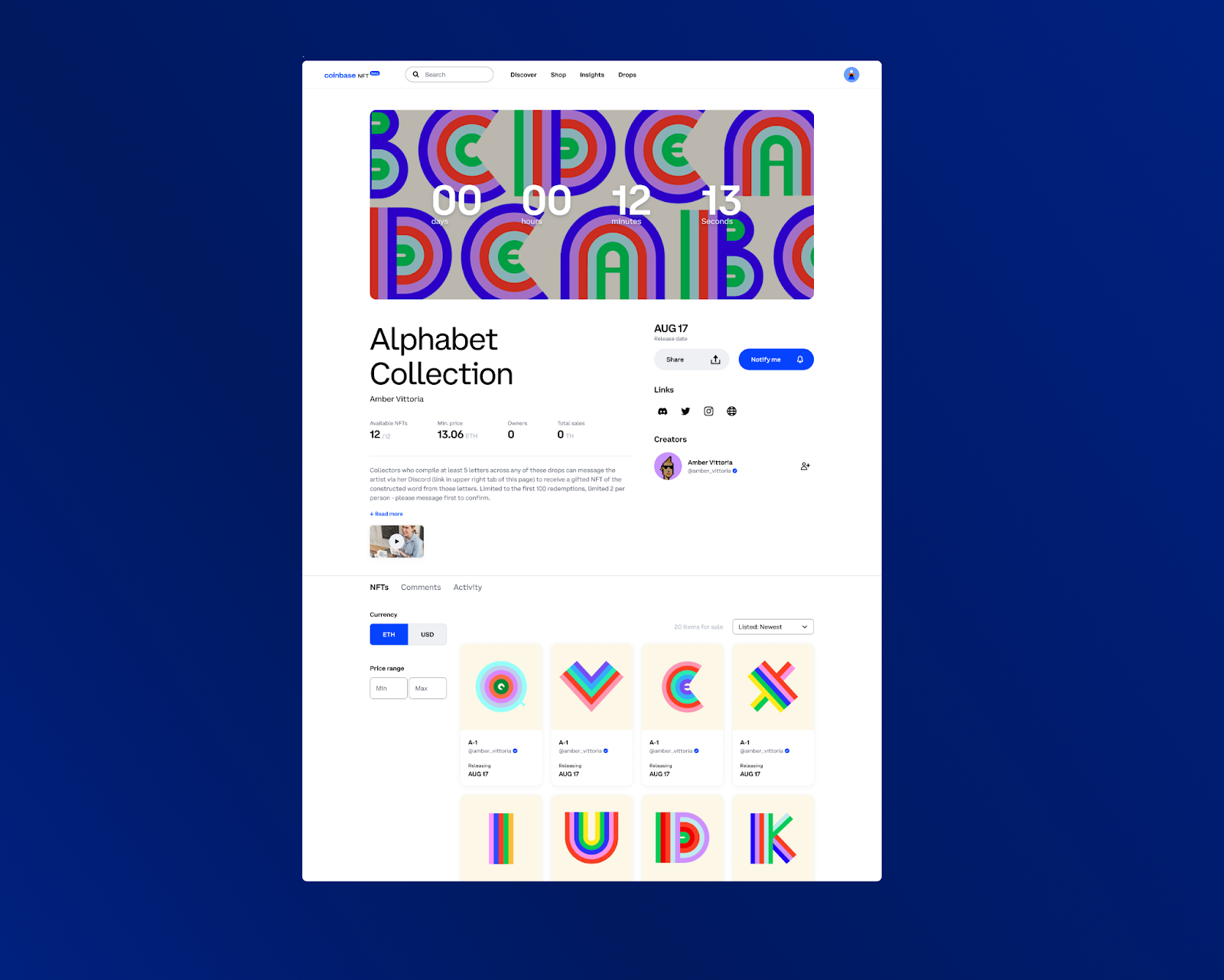
The Drops tab is a destination for collectors to discover Coinbase NFT’s curated drops. When collectors notice your project as they’re browsing upcoming drops, they’ll be able to easily tap the “Remind me” button to opt-in to receive reminders leading up to the moment your collection drops.
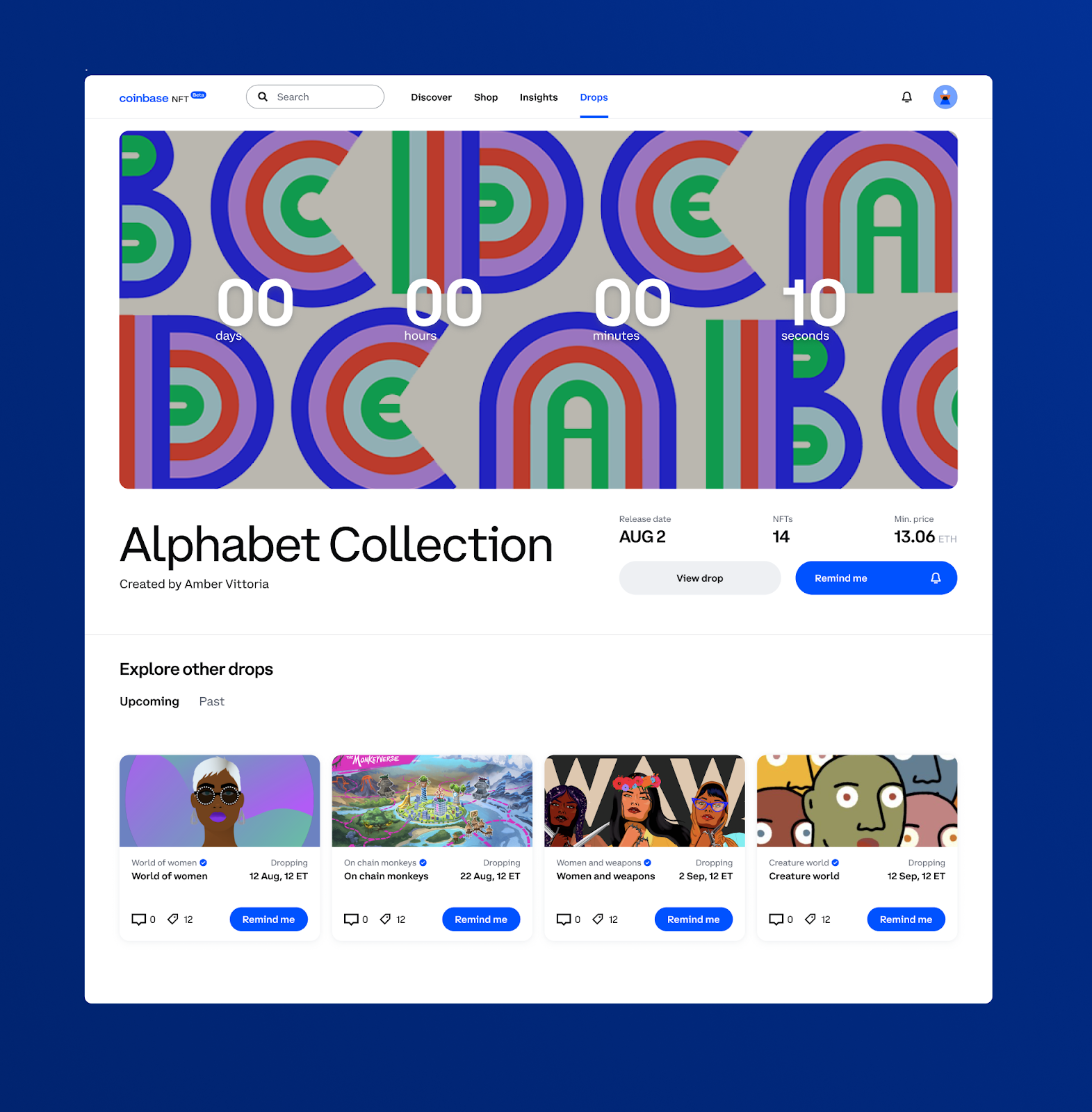
Another way for collectors to find your drop is through the Drops section on your Coinbase NFT profile. All of your upcoming and past Drops will be displayed there.
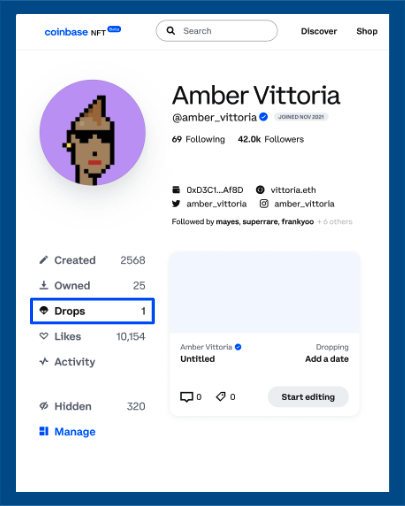
To access drops, you need to have the following:
A Coinbase or other self-custody wallet
You can create one here or you can also create one from your Coinbase account if you are currently signed up to Coinbase.com.
ETH in your Coinbase wallet
To learn how to add crypto to your wallet, visit this help article.
Once you’re all set up with your self-custody crypto wallet and have ETH in your wallet, you need to create a Coinbase NFT account.
To Create an account on Coinbase NFT:
Go to nft.coinbase.com and click “Sign in”
Connect the Wallet that contains your Ethereum
Set up your Profile
Once you’ve completed these steps, simply wait for the drop to go live and participate by clicking the “Buy Now” button on the NFT you want.
You can stay notified about a drop by going to the Drops tab or the Drops section of your profile. Once you arrive at the Drop detail page, tap “Remind me,” to receive notifications and emails about the drop date.
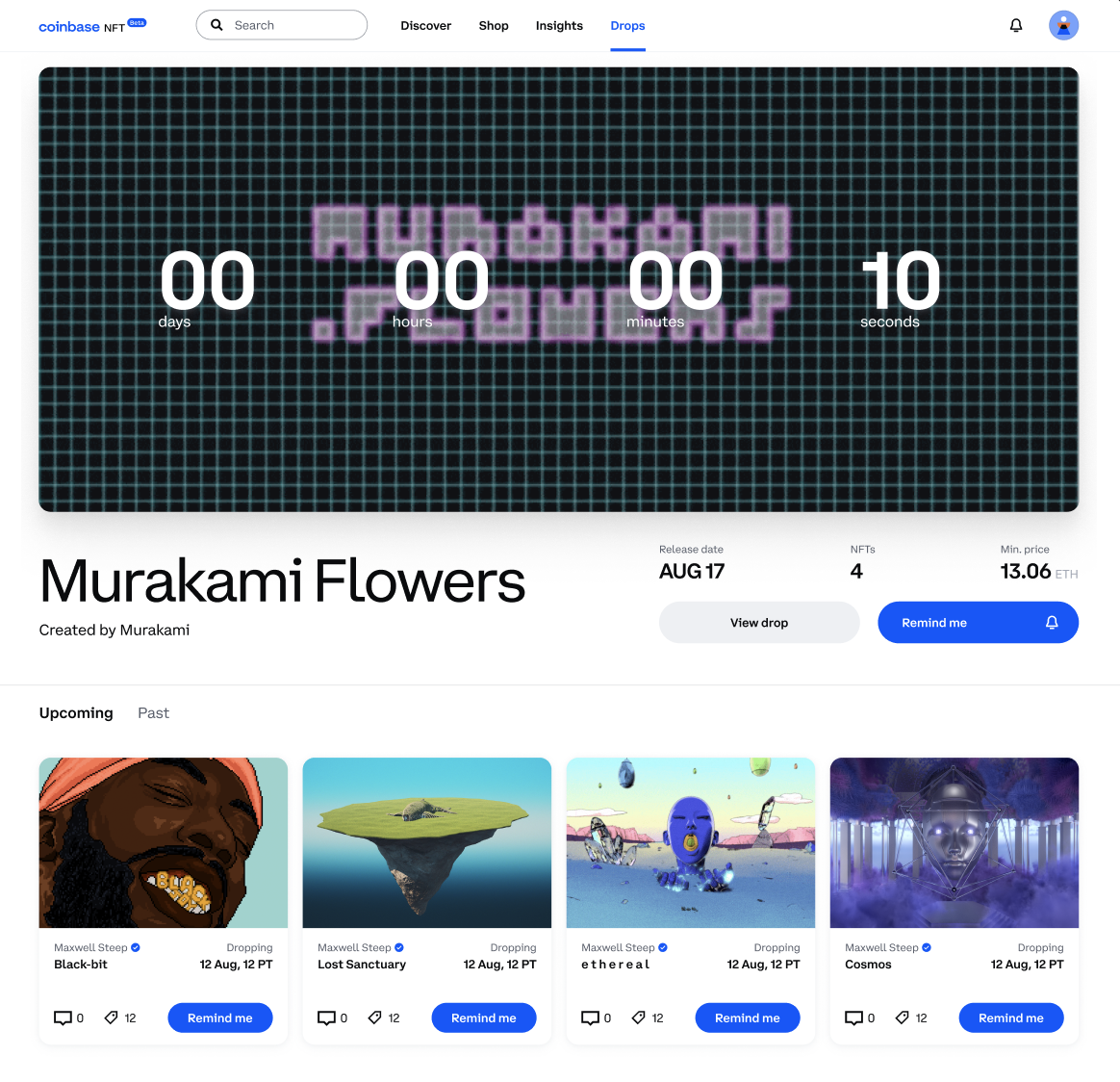
You can also click ‘remind me’ on the creators Drop Detail Page.
A primary sale is when a collector selects a specific NFT that they wish to purchase, while a mint involves issuing the NFT on the blockchain using the creator's mint contract.
Collectors who mint NFTs typically don't know what style or attributes their token will have. The process is similar to a lottery or raffle game where you can get any one of a series of randomly generated versions of the NFT collection.
With a primary sale, the NFT has already been minted, and while the attributes of the token might not yet be revealed, you can still choose which token to buy based on its token ID or other revealed traits.
An allow list is a list of wallet addresses that the project creator has given access to buy or mint their NFT drop.
Yes, Minting is now live on Coinbase NFT. Visit Minting NFTs overview to learn more.
Purchasing an NFT from a drop is the same as buying it from any other page on Coinbase NFT. To learn more about making NFT purchases, visit our help article - How do I purchase an NFT?
To confirm your NFT purchase, you can view the history of your recent NFT transactions under the Activity feed. Clicking or tapping on each activity under the feed will take you to the blockchain activity via Etherscan, a trusted third-party database that stores smart contracts.
The fees to purchase an NFT at a fixed price (non-auction), is the price of the NFT and also the gas fee. When you select 'Buy now', you will be able to see the gas fees are for the time of purchase clearly stated.